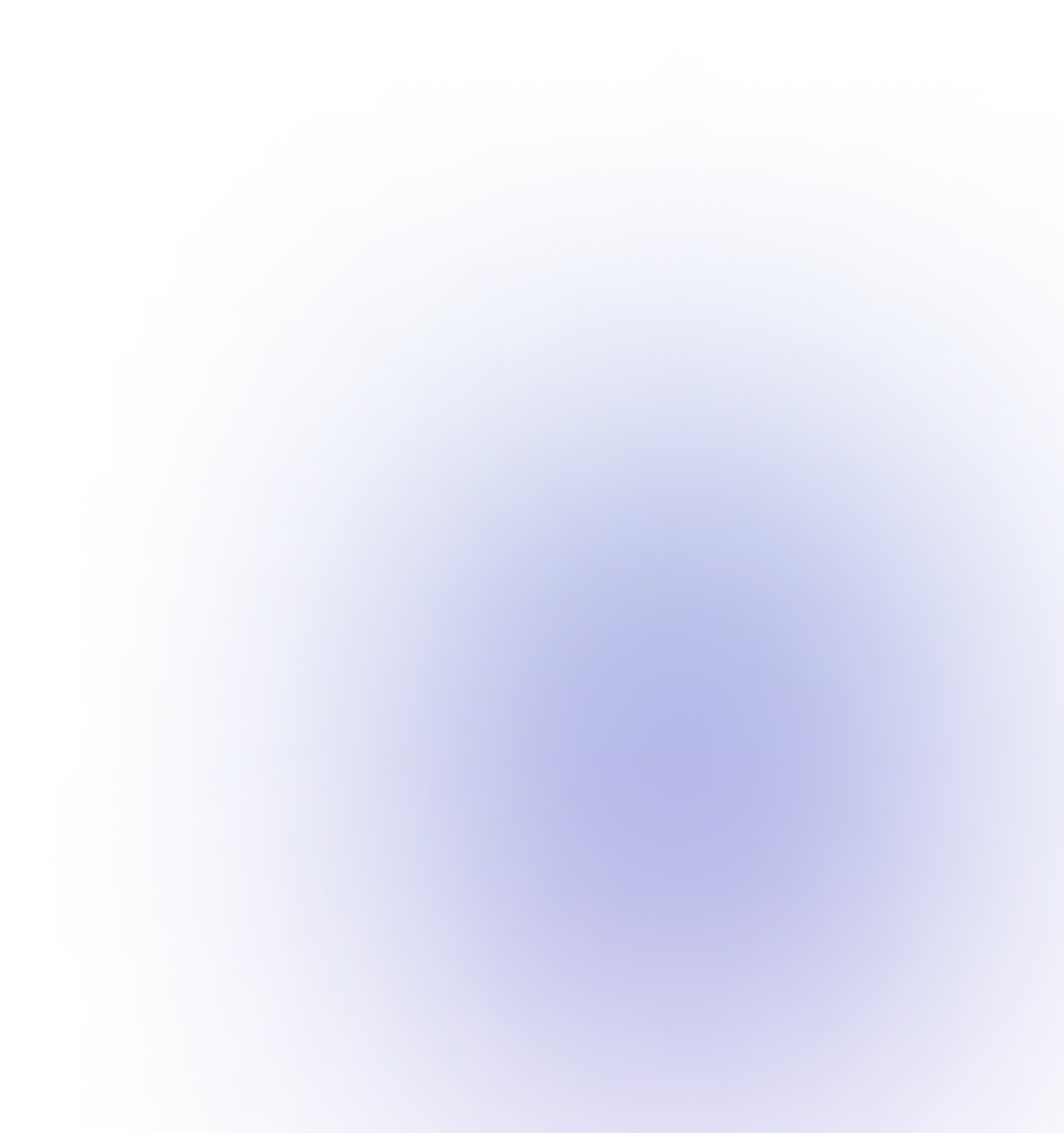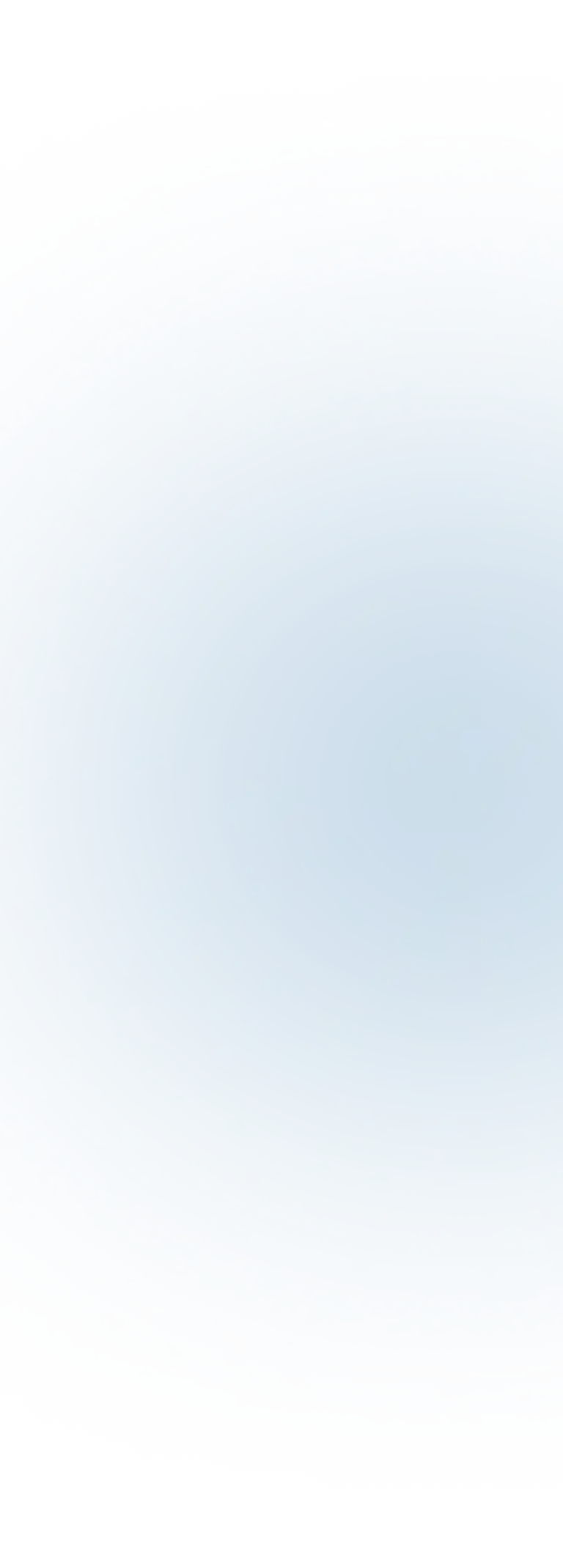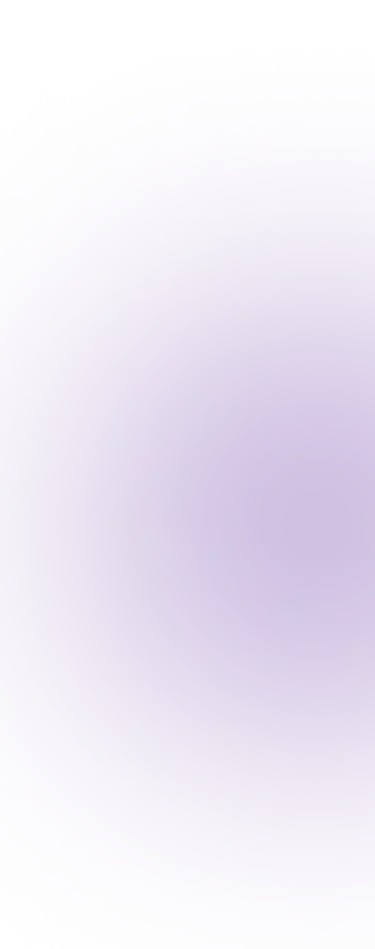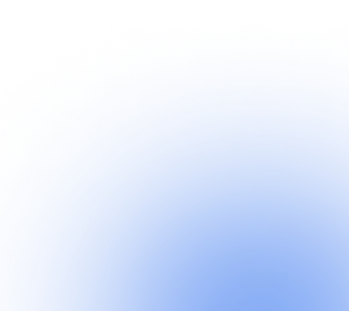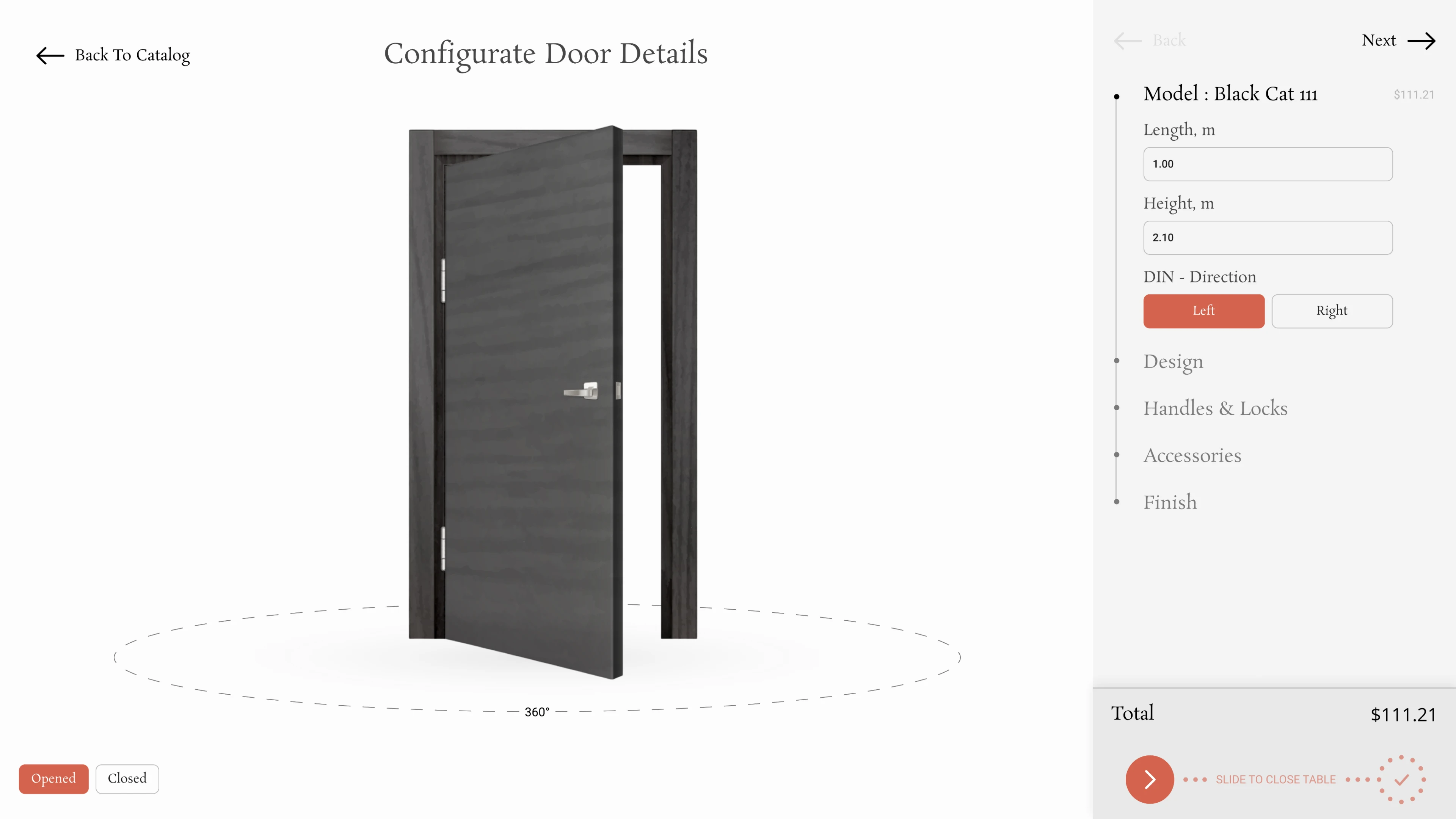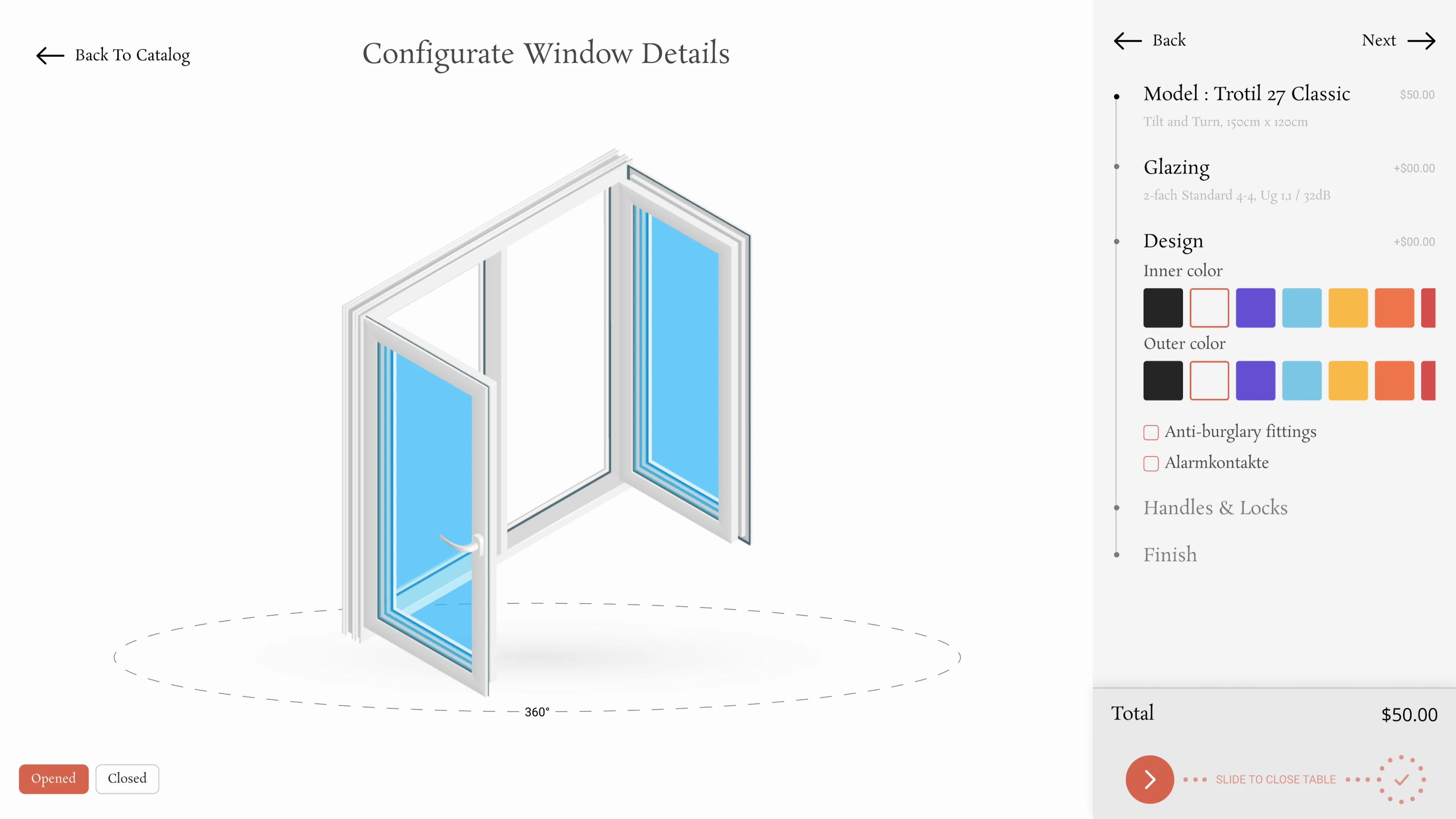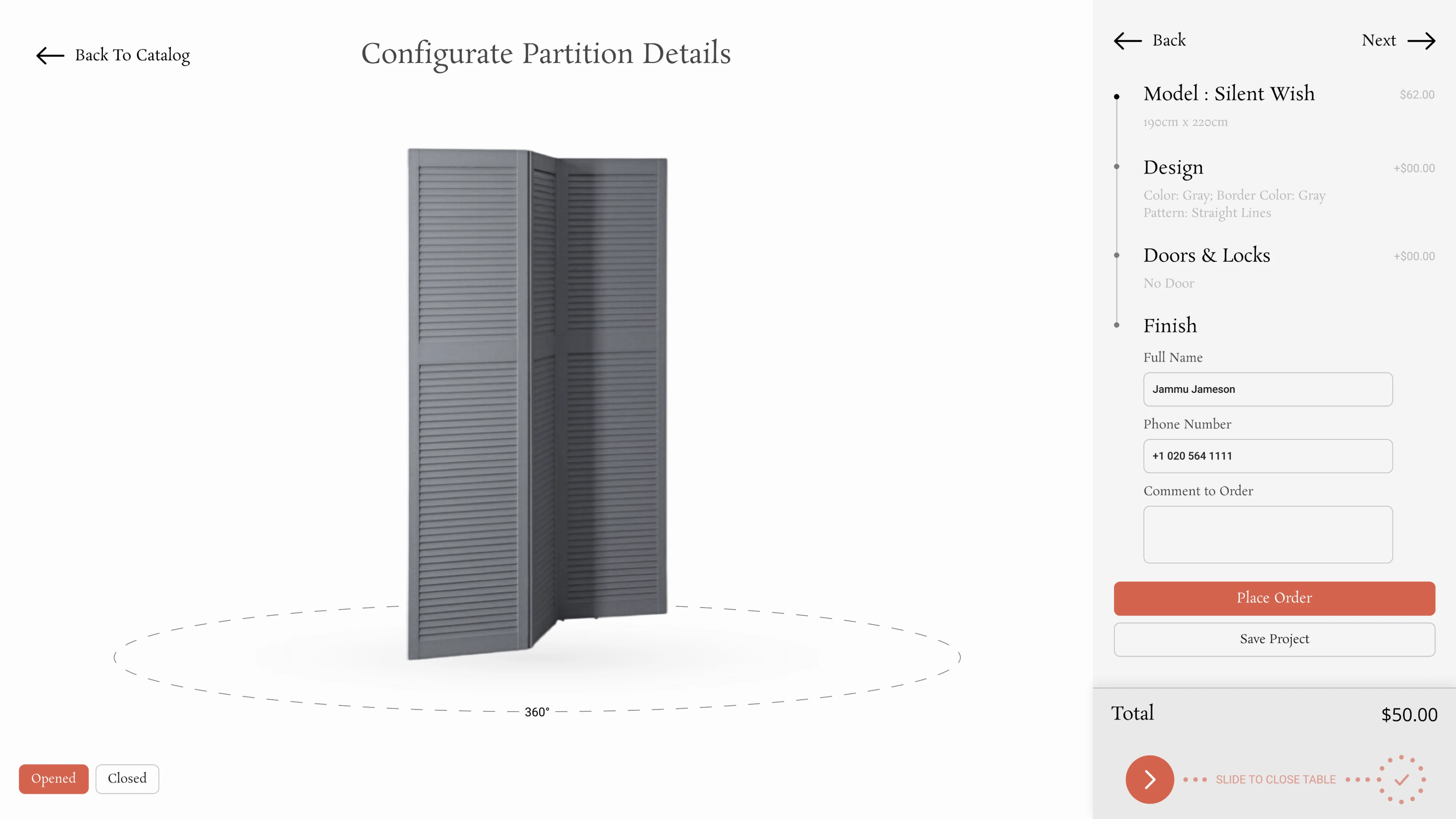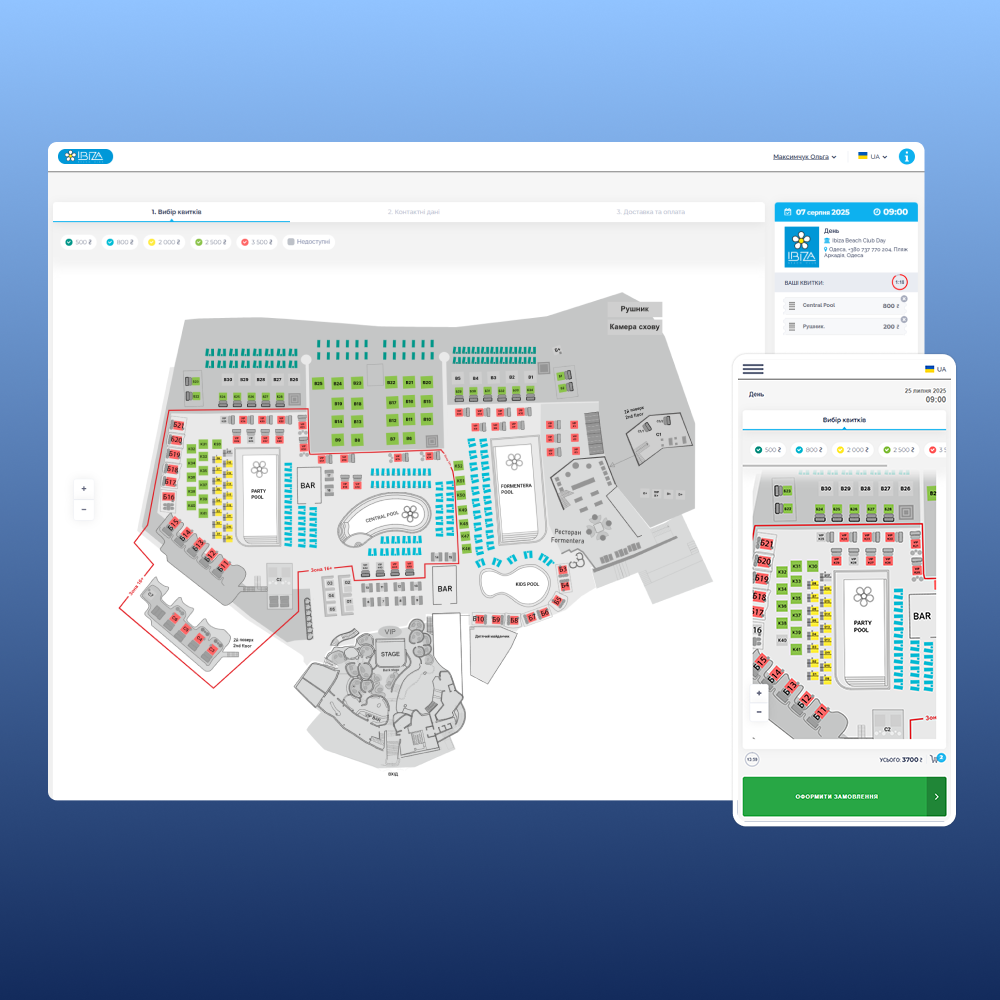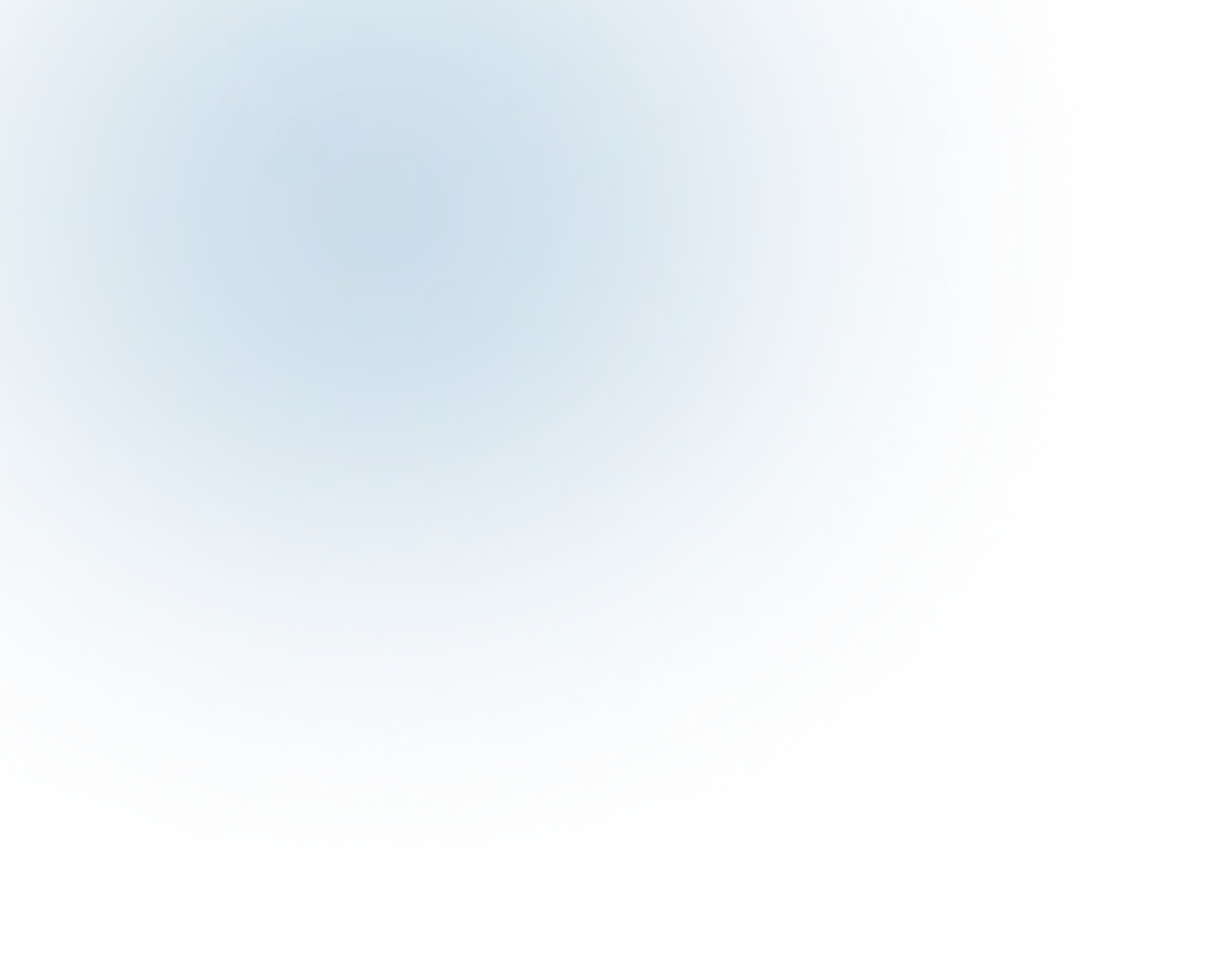
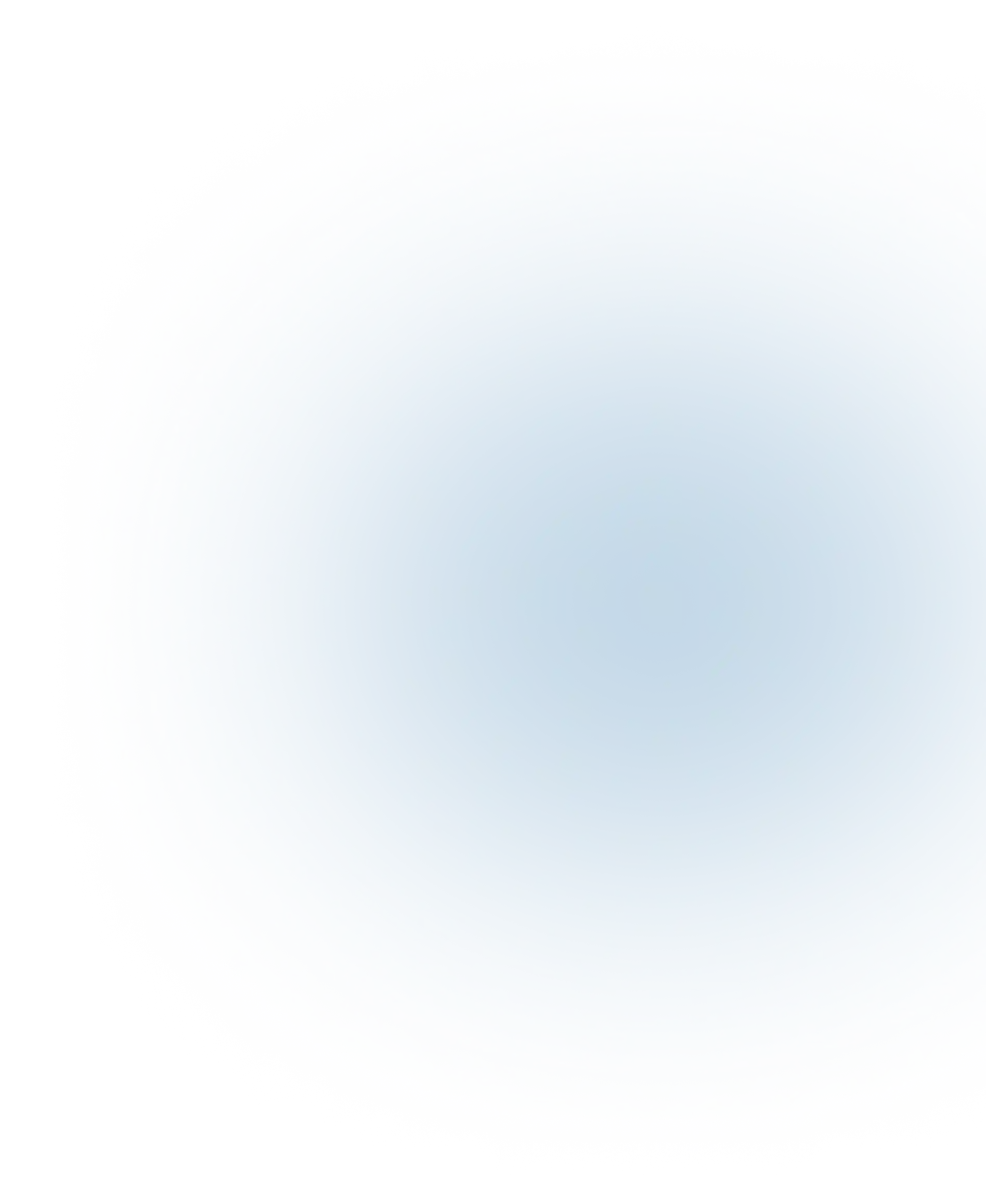
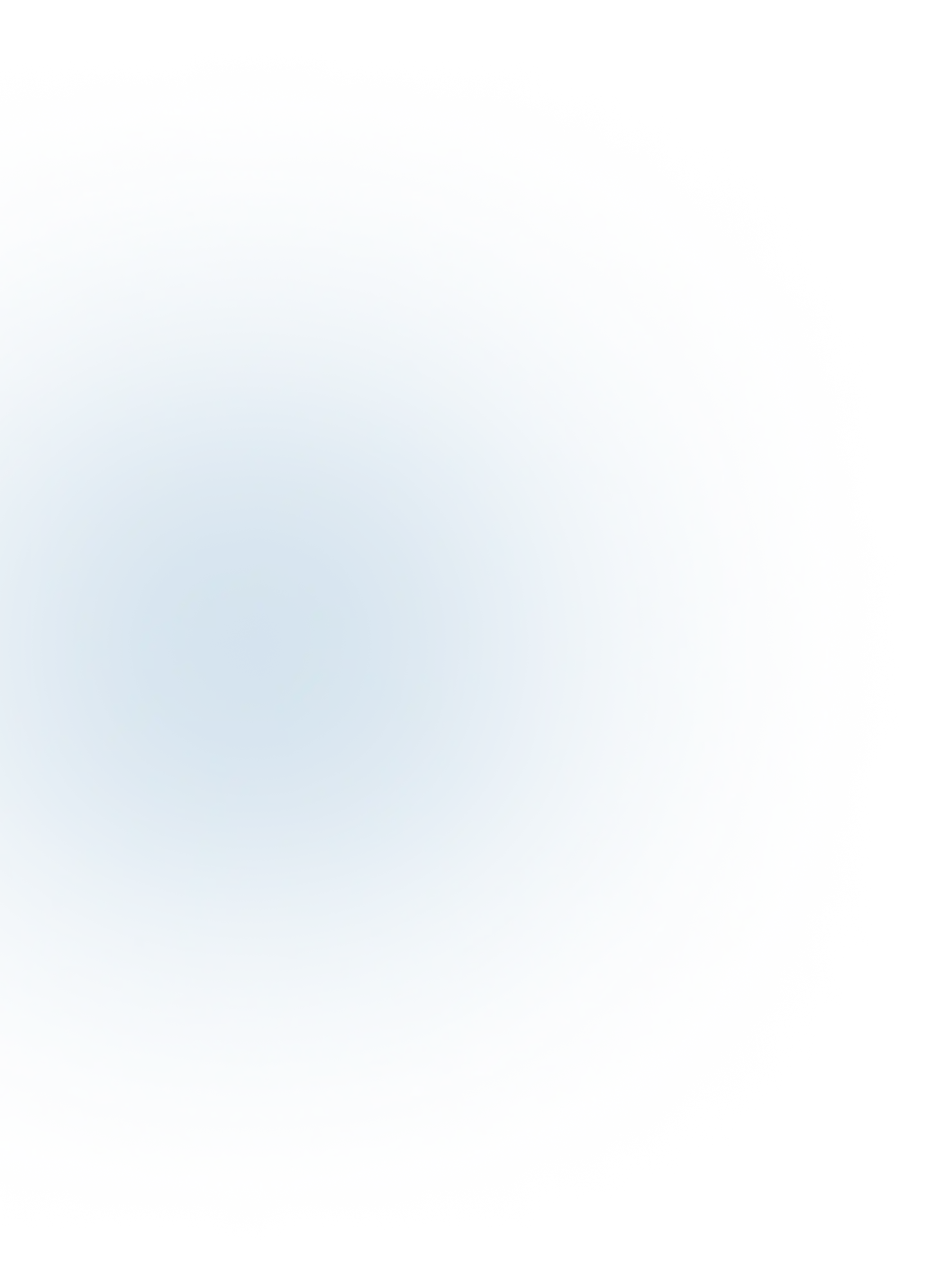
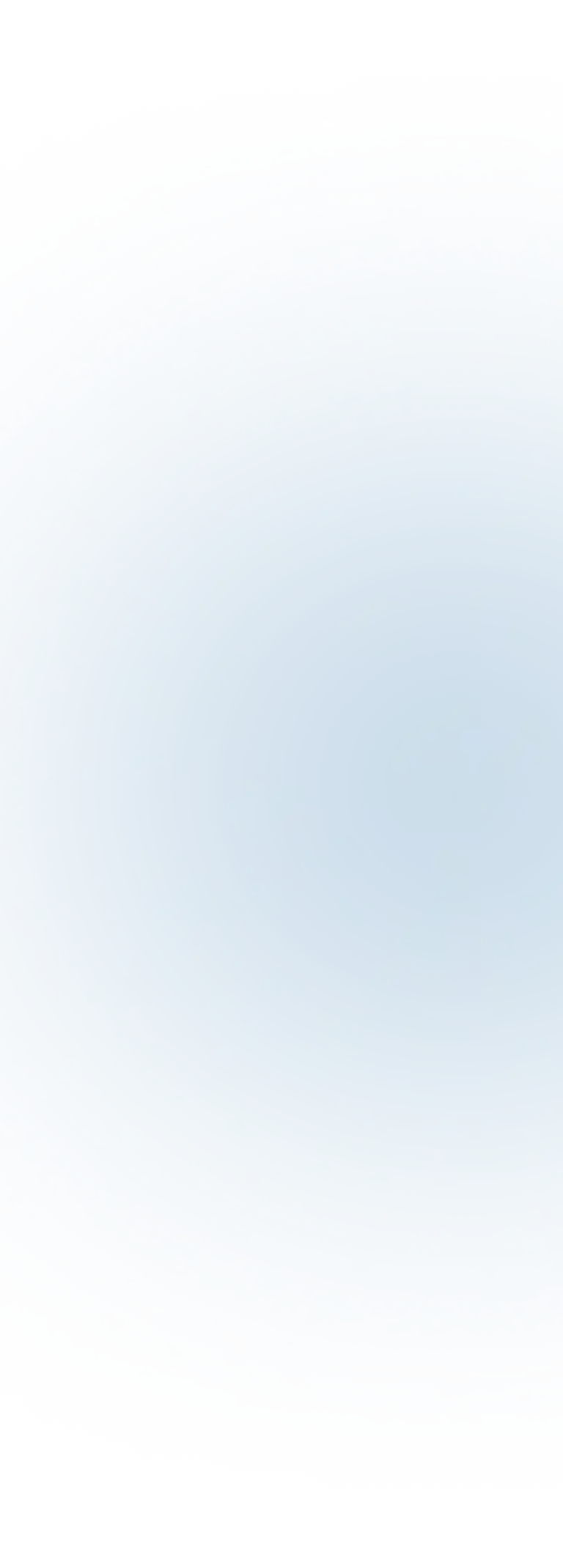





Window, door and partition constructors
There are no standard solutions in the production of windows, doors and interior partitions - each order has dozens of variables: dimensions, profiles, fittings, control method, color, glazing. All this must not only be taken into account, but also agreed with the client, accurately transferred to production and recorded in the commercial offer.
The online window constructor solves this problem systematically. It allows you to model the product in real time, see the result even before the calculation stage, automate the creation of specifications and synchronize with internal systems. Window and door manufacturers work with individual orders, custom configurations and complex production logic, where a mistake at the approval stage can cost time, resources and reputation. The window, door and partition constructor turns the selection process into an accurate, controlled and visual scenario.
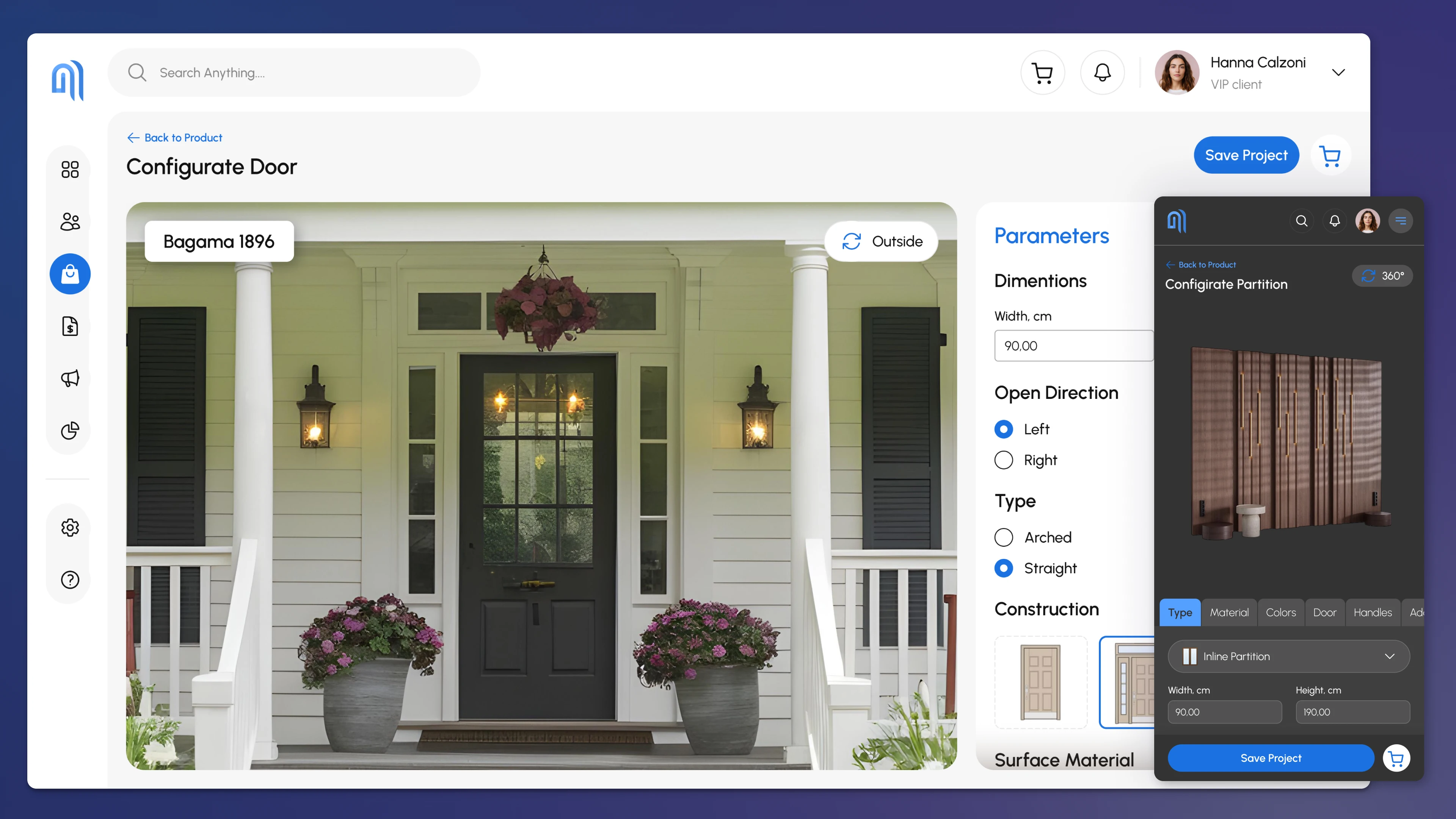
What is a door and window constructor?
When a customer chooses windows or doors, they are not interested in studying article numbers and technical tables. The customer wants to see how the finished structure will look, how it will fit into the facade or interior, and how it will generally change depending on the color, shape or method of opening. Configurators or online constructors are digital tools that allow you to create window and door structures interactively, with full visualization and accurate technical parameters.
- The 2D online window constructor allows you to create an accurate product drawing - specify all geometric parameters, section sizes, sash configuration, opening schemes, profile type and other technical details, as well as add fittings and accessories. Such a tool is especially useful for specialists responsible for the accuracy of design documentation.
- The 3D door, window and partition constructor takes visualization to the next level by adding volume, color, shadow, profile texture, type of glazing, environment (e.g., embedding in a facade or room) and other visual details. This is important not only for customers who want to see their finished order before development begins, but also for managers who need to quickly agree on non-standard solutions.
For the window and door business, an online configurator acts as a connecting link between a commercial offer and a finished product. In essence, it is a digital layout and diagram of a plastic window or other product that can be immediately used to calculate costs, form specifications, and transfer data to production or logistics systems.
Which business areas need a constructor for plastic windows, doors and partitions?
- manufacturers of window and door structures – for accurate and accelerated design;
- dealers and retail outlets – for independent order creation with up-to-date logic and prices;
- installation organizations and measurers - for quick calculations and coordination of solutions at the site;
- online stores and showrooms – so that customers can place orders and send requests directly on the website.
Why do you need a program for designing doors and windows?
3D and 2D constructors are changing the logic of the industry and contributing to its modernization. Modeling doors and windows in an online configurator makes the process of purchasing products more transparent, convenient and efficient for all participants: consumers, suppliers and manufacturers.
Benefits for customers
- Visualization of the result. In the window constructor, the user sees what his window, door or partition will look like in the selected combination, color and configuration - without technical drawings and complex descriptions.
- Convenience and accessibility. The online window configurator is available anytime, anywhere, with an Internet connection. The buyer does not have to visit an office or showroom at the initial stage of selection.
- Preliminary cost calculation. The program for designing windows, doors and interior partitions can perform a preliminary cost calculation of the selected configuration of the object. This helps customers stay within their budget and immediately see how design changes affect the price of the product.
- Information about order details in the constructor allows buyers to independently study available parameters and elements, prices, additional features, and make informed and quick decisions.
- Data entry control. The buyer can change and personally check the design parameters multiple times. This approach significantly reduces the likelihood of errors when forming an order and transferring it to production.
Benefits for business
- Sales growth. A convenient and interactive tool helps companies attract more potential customers. Price transparency and the ability to personalize increase trust and encourage purchases.
- Reducing the workload on staff. The online door and window constructor significantly reduces the amount of routine work for staff, as customers come with an already formed idea of their order and even with a preliminary calculation.
- Analyze data on preferences and trends. With the program, companies can collect information about customer preferences, popular configurations, and trends. The data can be used to improve product offerings, marketing strategies, and optimize production processes.
- Increasing customer and partner loyalty through innovative and convenient service. The development and implementation of a 3D configurator for windows, doors, and partitions demonstrates the company's willingness to invest in efficiency, customer service, and digital transformation.
- Minimization of errors in orders due to incorrect data entry thanks to process automation in the program.
- Expanding sales geography. Designing windows online in the constructor allows you to serve customers from different regions without opening new physical branches.
Cost of developing a 2D/3D window, door, and partition constructor
Below are estimated budgets for developing online constructors for window and door businesses. Costs vary depending on the level of visualization, logic complexity, number of parameters, and the need for integrations.
| Сonstructor Format | Level | Functionality Option | Estimated Cost | Terms |
|---|---|---|---|---|
| 2D Constructor | MVP | 2D Window/Door/Partition Diagrams. Basic parameters, dimensions, opening diagrams, price calculation, specifications | $4,500–$6,000 | 5–7 weeks |
| 2D Constructor | Standard | Advanced parameter logic, compatibility rules, collections, templates, improved UX | $6,500–$9,000 | 7–9 weeks |
| 3D Constructor | MVP | 3D visualization of windows/doors/partitions; Basic models, colors, materials, preliminary cost estimates | $8,000–$11,000 | 2–2.5 months |
| 3D Constructor | Standard | Detailed 3D models, textures, parameter logic, visual dependencies, stable production logic | $12,000–$16,000 | 3–4 months |
| 3D Constructor | Advanced | Complex geometry, modular systems, multi-section structures, integration with CRM/ERP/manufacturing | $18,000–$30,000+ | 5–7 months |
What does this approach to pricing mean?
Pricing is based on the level of complexity of the digital product, not the type of product (windows, doors, or partitions). Each option is a fully-fledged digital tool, varying in the depth of its logic, scalability, and the degree of integration into business processes.
- MVP is a functional online constructor that allows you to launch digital sales, test user scenarios, and begin processing real orders without unnecessary complexity.
- Standard is a mature solution for regular sales and production operations, with advanced parameter logic, a robust architecture, and a user-friendly interface for managers, dealers, and customers.
- Advanced is an enterprise-class solution designed for scalability: a centralized platform for manufacturers, dealer networks, or in-house stores, with support for complex geometries, modular systems, CRM/ERP integration, and the ability to replicate the configurator within a company or partner ecosystem.
How the online window and door constructor works
The functionality of the constructor is directly related to the production logic and product specifics. Each direction has its own characteristics, which we take into account during development.
1. The window constructor can perform the following functions:
- design of wooden and plastic windows - individual assembly of the product for a specific opening (determination of the height and width of the sashes, number of sections);
- selection of material for profile systems (PVC, aluminum and wood), double-glazed windows, handles, hinges and fittings;
- visualization of laminate, glazing options, mosquito nets;
- automatic preliminary cost calculation based on selected parameters;
- choice of opening scheme: rotary, sliding, pendulum, tilt-and-turn;
- integration with dealer platforms and internal systems.
2. Features of the 2D and 3D online door configurator:
- door design – entrance and interior doors;
- choice of the type of canvas, glazing, trims, platbands, handles and hinges;
- working with single- and double-leaf systems, sliding mechanisms;
- binding to collections and assembly rules.
3. The following functionality can be implemented in online constructors for interior partitions:
- design of glass and metal-plastic partitions;
- modeling of sectional and modular structures, including those with complex geometry (corners, multi-section blocks);
- choice of filling: glass, panels, combined solutions;
- visualization of the object on the facade.
Regardless of the type of product, the window and door configurator allows you to model the structure in two-dimensional and three-dimensional projection, visualize colors, textures and types of filling, check the correctness of the assembly from the point of view of production technology, automatically calculate the cost and form the specification. If necessary, it easily integrates with CRM, ERP and other systems, becoming part of the digital end-to-end process.
Stages of developing a constructor for windows/doors/partitions
Developing an online configurator of windows, doors and partitions involves comprehensive work on a digital product model. To create a functional and convenient мor that will meet your technologies, tasks and customer expectations, we use a phased approach.
Requirements analysis and planning
Before developing a configurator for the window and door business, our team determines the implementation goals and program capabilities, studies pricing rules, discounts, and package logic. It is also necessary to collect information about the target audience and expected scenarios in order to lay the right architecture for the future product. Based on this data, a detailed technical specification is formed, which indicates the functionality of the constructor, technological stack, and other project details.
Scripting and logic development
The online plastic window constructor should look modern and effectively guide the user to the correct order. At this stage, we develop the logic of virtual product assembly taking into account the technical capabilities of production: from opening schemes to material combinations and compatibility restrictions. Next, we create algorithms for calculating costs, checking technical feasibility, and selecting dependent options (for example, when a certain type of hardware is available only for a certain sash width). We configure tools for generating specifications, CPs, and drawings.
Database settings
Data can come from an autonomous database or directly from your system. If you already have an ERP, CRM or internal accounting system, we integrate the window constructor with it to receive information about the range, prices, balances and production rules. If there are no such systems, we create our own database to store all directories, parameters, calculation coefficients, configurations and orders. This allows you to ensure stable and independent operation of the constructor, even in MVP mode.
UX/UI and prototype creation
After working out the scenarios, we develop a visually appealing design – convenient and intuitive for all users. Next, we create interface prototypes: we lay down the interaction logic, the order of parameter selection, the display of 2D and 3D models, calculation and visualization blocks. Then we demonstrate it to the customer and make adjustments before the start of the project implementation.
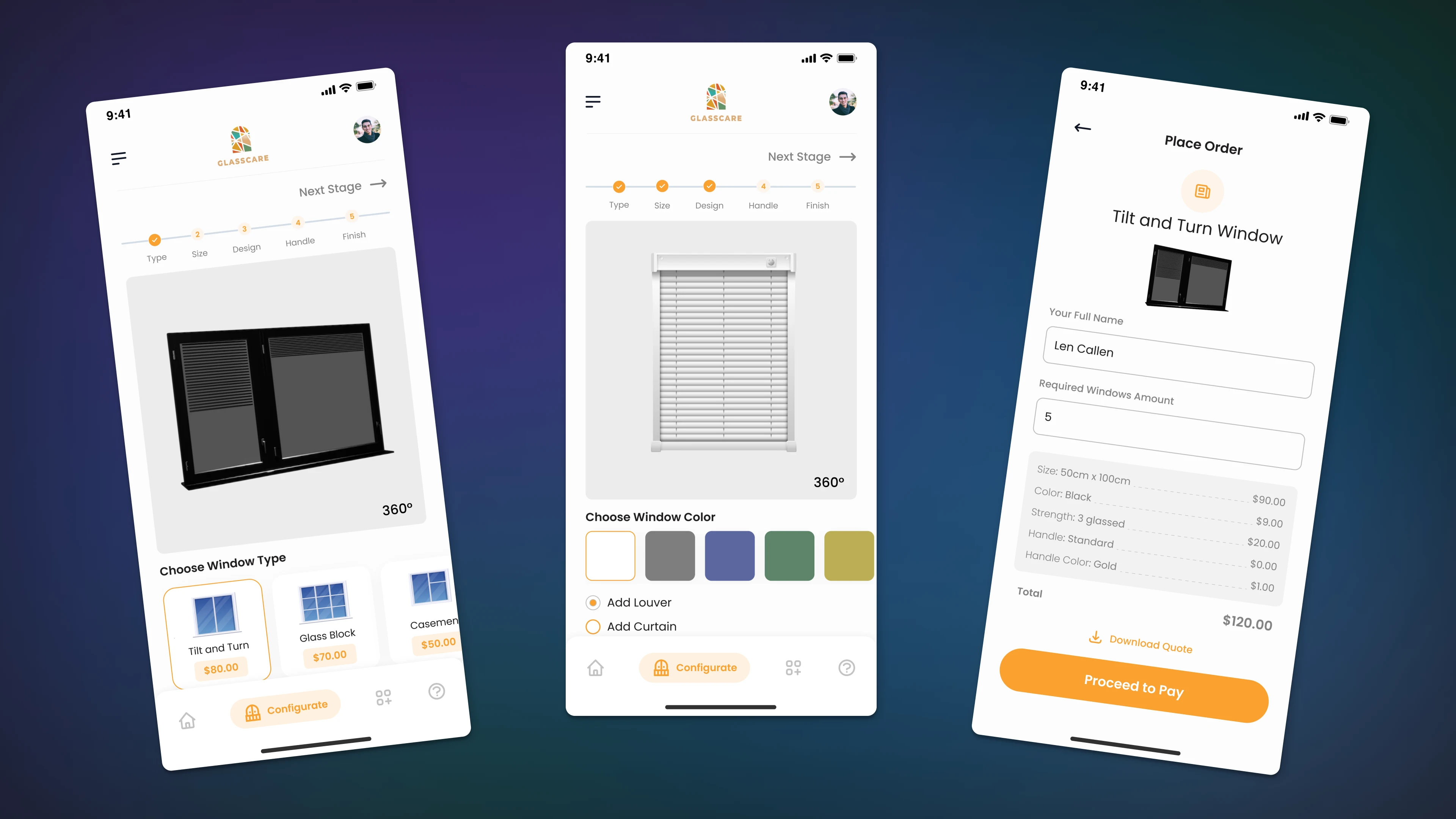
Front-end development: visualization and interactivity of 2D/3D models
At this stage, a user interface with visualization of products in two- or three-dimensional projection is implemented, and correct display on any devices is also ensured. Import or creation of 3D models during the design of plastic windows online is carried out in popular formats (GLTF, FBX). Modern libraries and engines are used for display in the browser - for example, Three.js or Babylon.js. Dynamic updating of visualization is provided using JavaScript or TypeScript in conjunction with WebGL and Canvas, and if necessary, more advanced tools such as Unity or WebGPU are used.
Testing on real scenarios
Before implementing the window and door constructor into the customer's platform, it is comprehensively tested: the correctness of calculations, visualizations, behavior when entering limit values, and operation on different devices are checked in order to fix bugs before going into production.
Сonstructor implementation and user training
At this stage, the configurator is integrated with the company's website or management system. We install and configure the online window constructor and check its correct operation. If necessary, we train your employees in working with the configurator and provide technical support, including functionality updates, maintenance and troubleshooting.
Program support and development
After launch, the constructor is monitored and feedback is collected on how the program for designing plastic windows works in real conditions. Upon request, we provide technical support and maintenance: we update data (prices, assortment), improve logic, add new functions and integrations as the business and industry develop.
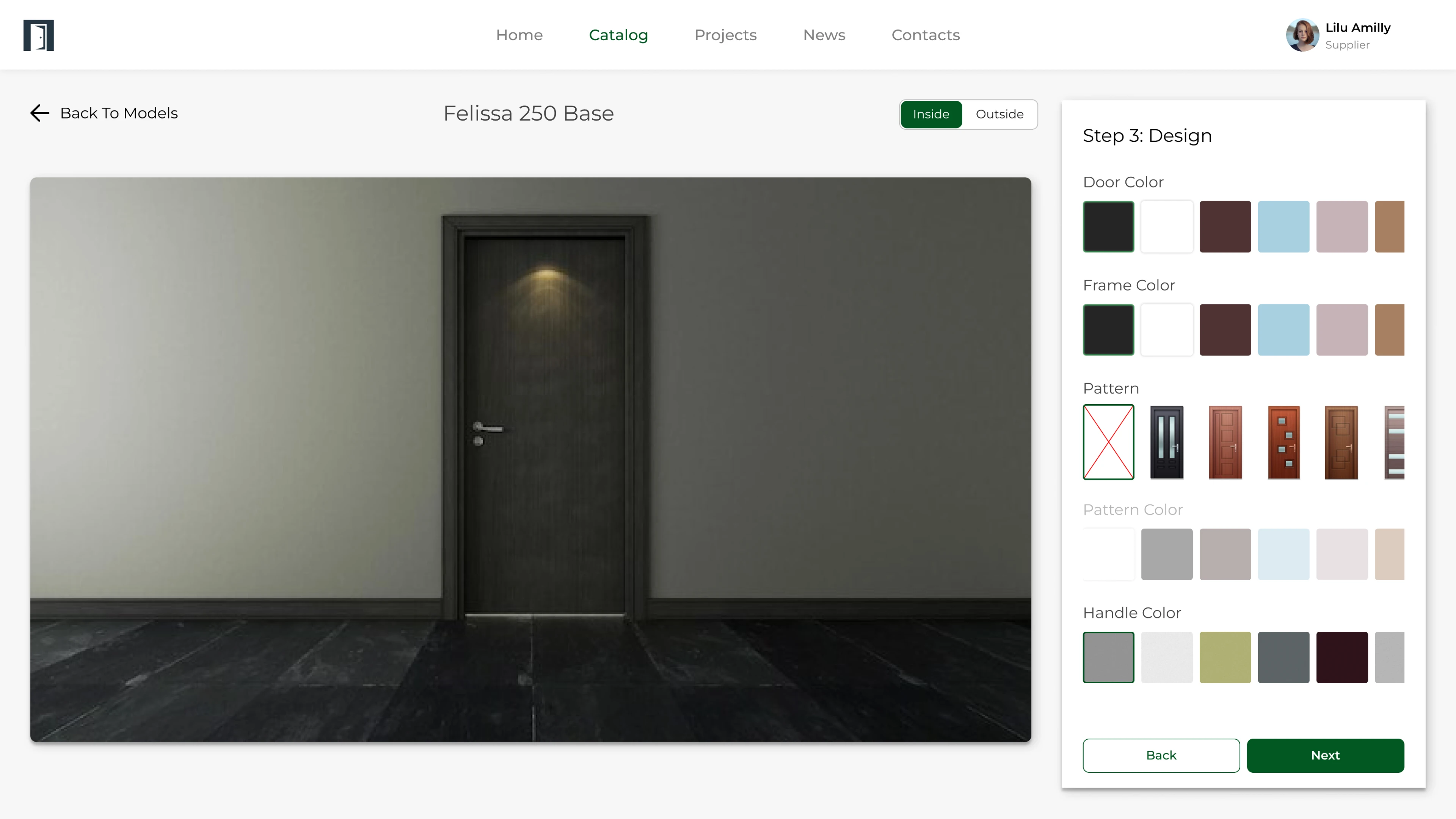
Why is it worth ordering the development of a window and door constructor from us?
The AVADA MEDIA team has experience in developing constructors for the window and door industry, including working with PVC, aluminum and wooden systems, non-standard geometry and complex technical logic. We design online door and window configurators that take into account the specifics of production, business logic and end-user needs.
If you decide to order the development of a door, window, and partition constructor from us, you will receive:
- individual program architecture taking into account your specific sales, technologies, assembly, production processes and constraints;
- convenient and adaptive interface – for dealers, managers or customers;
- reliable backend with the ability to integrate into your digital infrastructure;
- support at all stages and even after using the configurator, we stay in touch after launch: we improve, supplement, and scale the system;
- honest cost of developing the constructor and transparency of each stage.
We are ready to develop a window, door, and partition configurator for you, which will make the process of selecting and selling window and door structures modern, convenient, and fully manageable.
FAQ
-
How much does it cost to develop a constructor for windows or doors?
The price of a window and door configurator depends on the complexity of the scenarios, the number of users and objects, 2D or 3D visualization, and the need for integrations.
-
How difficult is it for employees to master the window design program?
We develop an intuitive constructor interface, but if necessary, we also provide training, consultations, and can additionally develop materials in video format.
-
Can I save the assembled model and return to it later?
The program can add the ability to save configurations, build history, and work with drafts.
-
Can I use one online constructor for sliding doors, sliding windows, and office partitions?
We can implement a multi-level system with a choice of product type and separate logic for each direction. The program is suitable for designing windows in a private house, interior doors in an apartment or, for example, glass office partitions in a single interface.
-
How long does the technology take?
It usually takes 3 to 5 months to build an application, depending on the number of features and the degree of integration with your infrastructure.
-
Do I need to install additional programs to use the online PVC window configurator?
We use WebGL and modern libraries to realistically display products directly in the browser, without installing additional plugins.
-
Is it possible to start development with a basic version and refine the functionality later?
Yes, we can develop an MVP with key features, and then gradually scale the project to new tasks and directions.