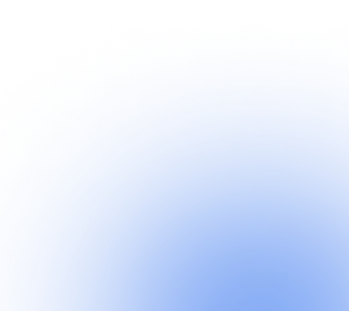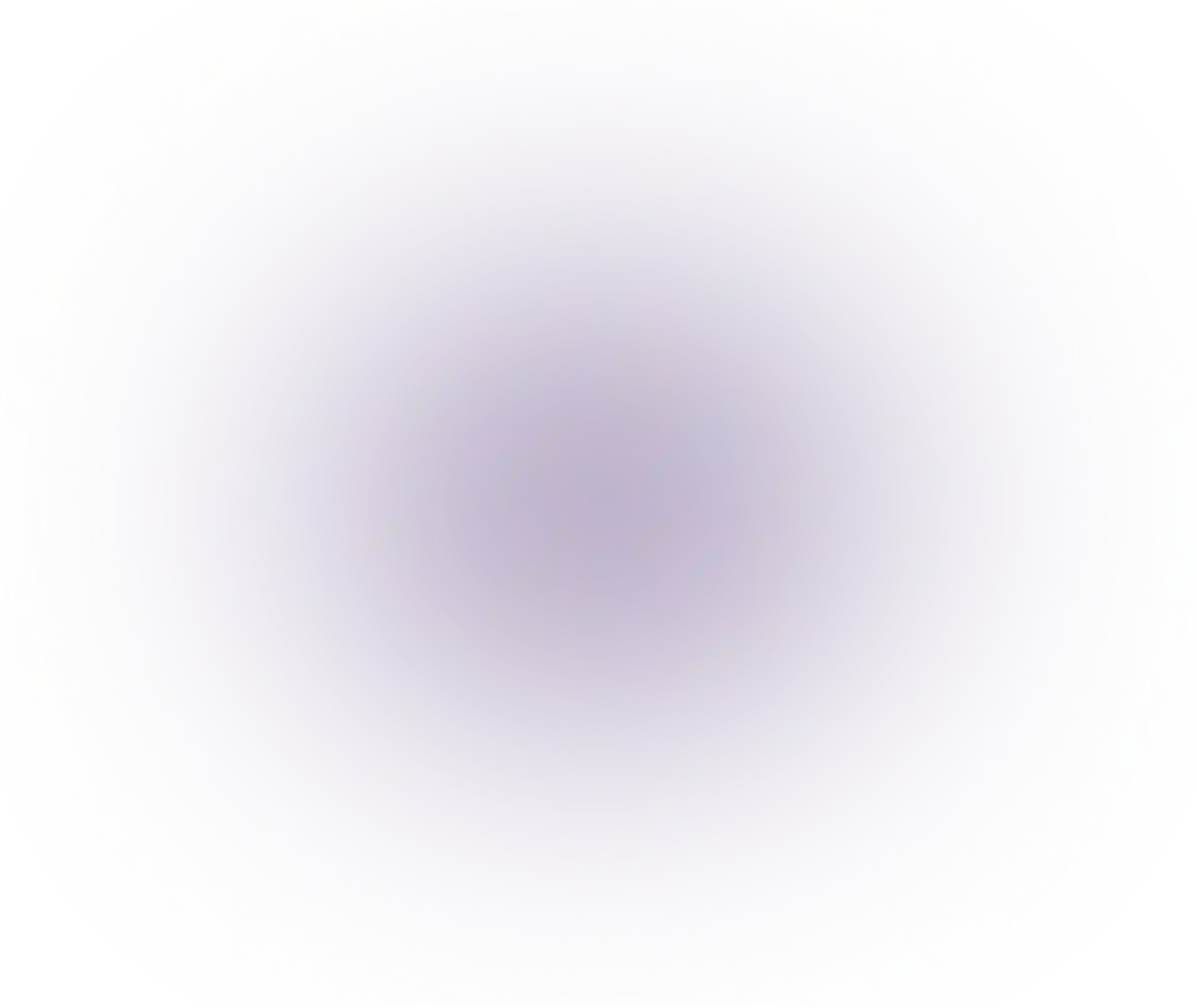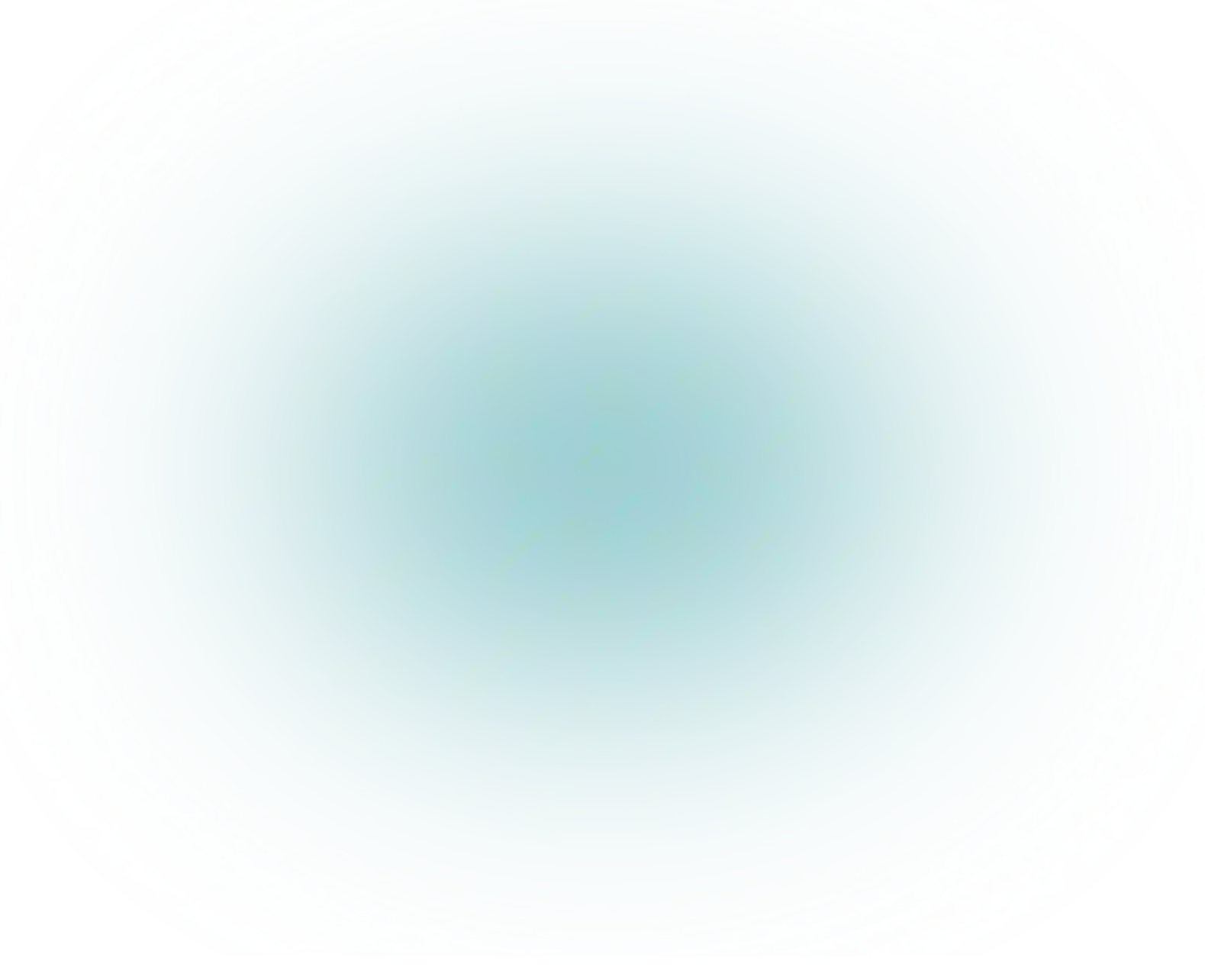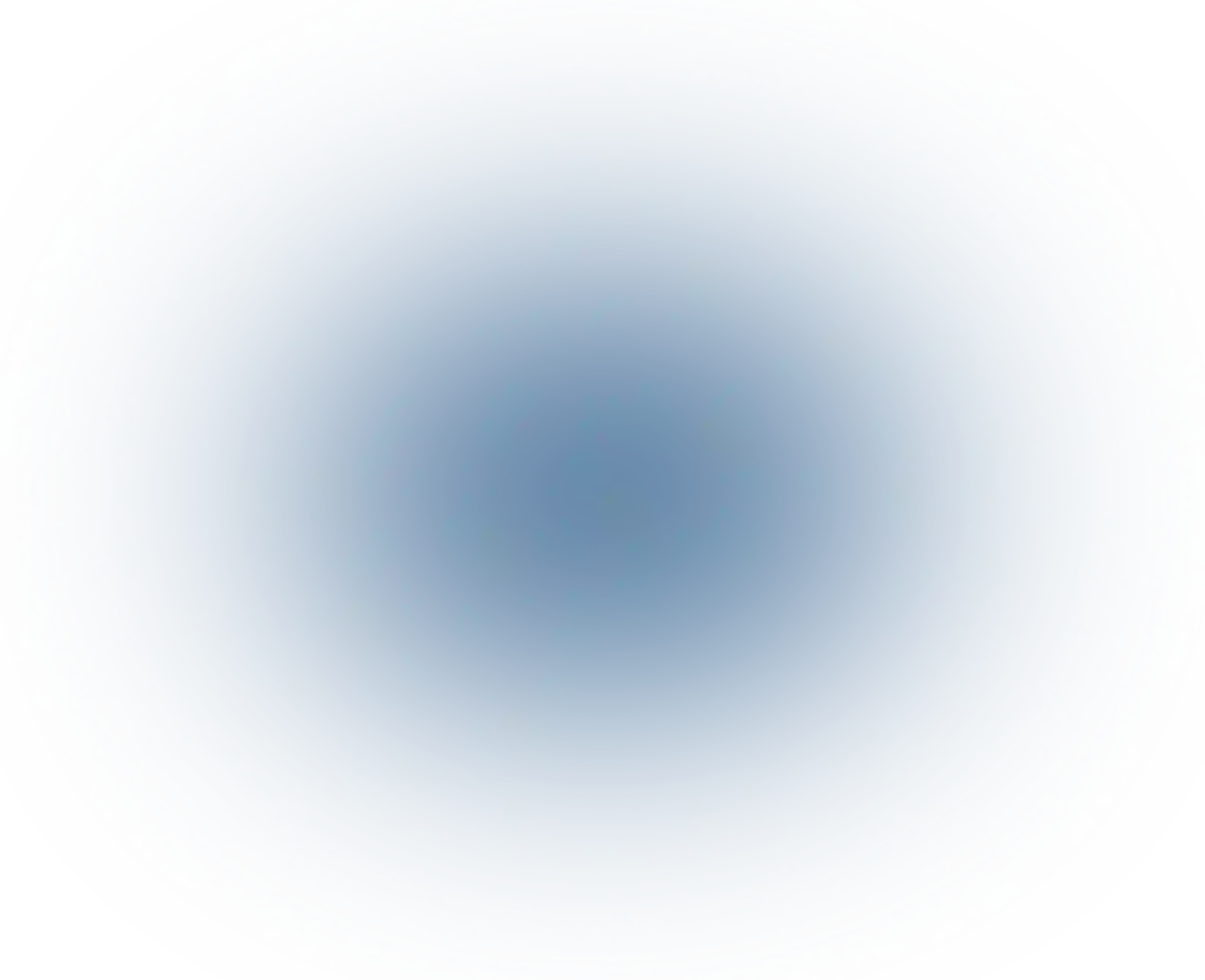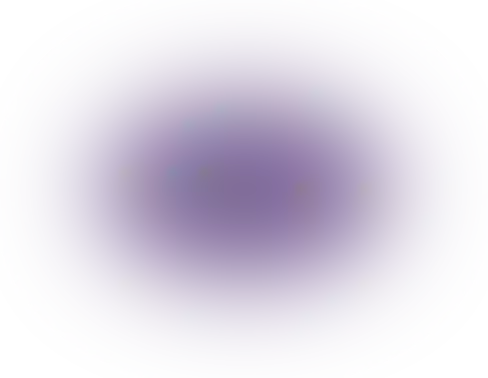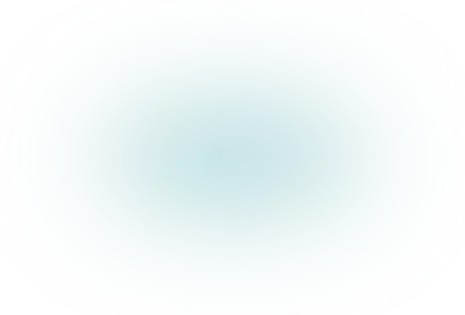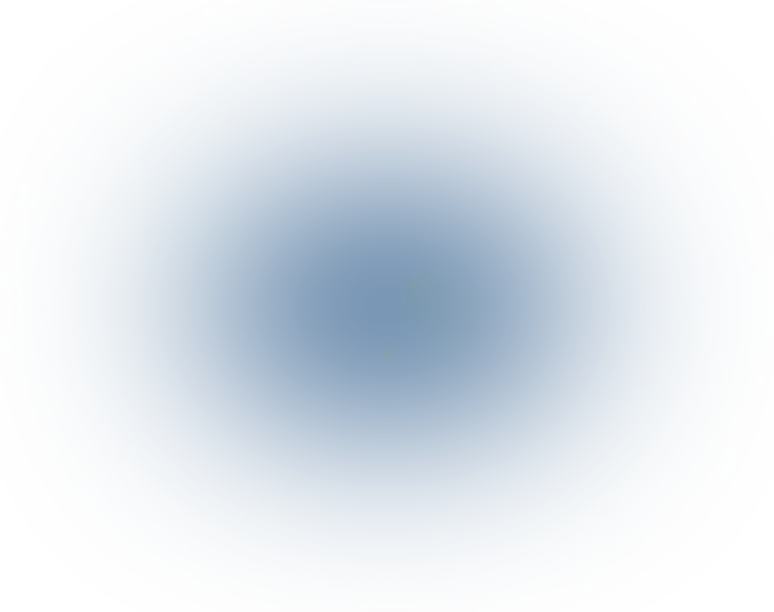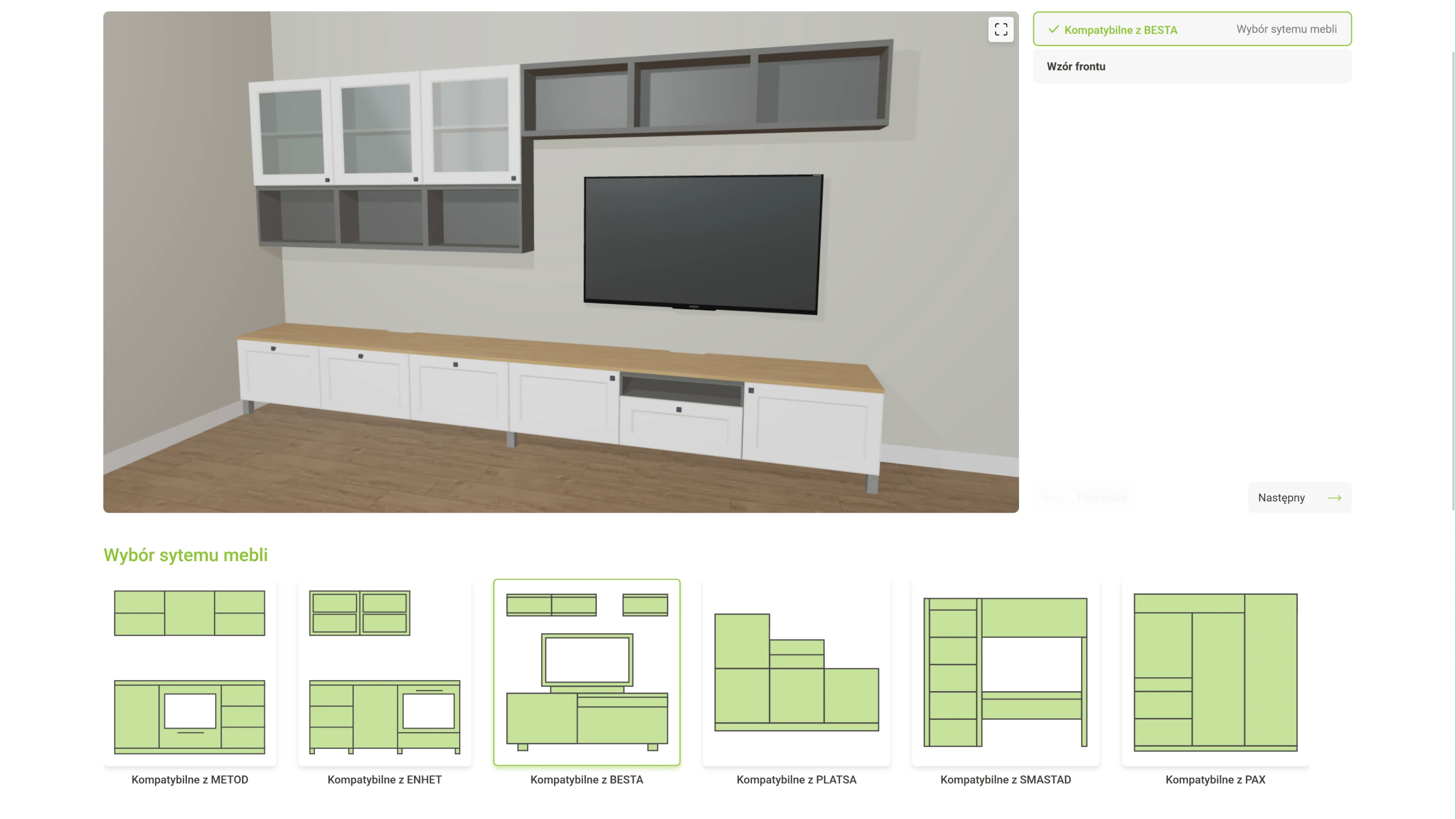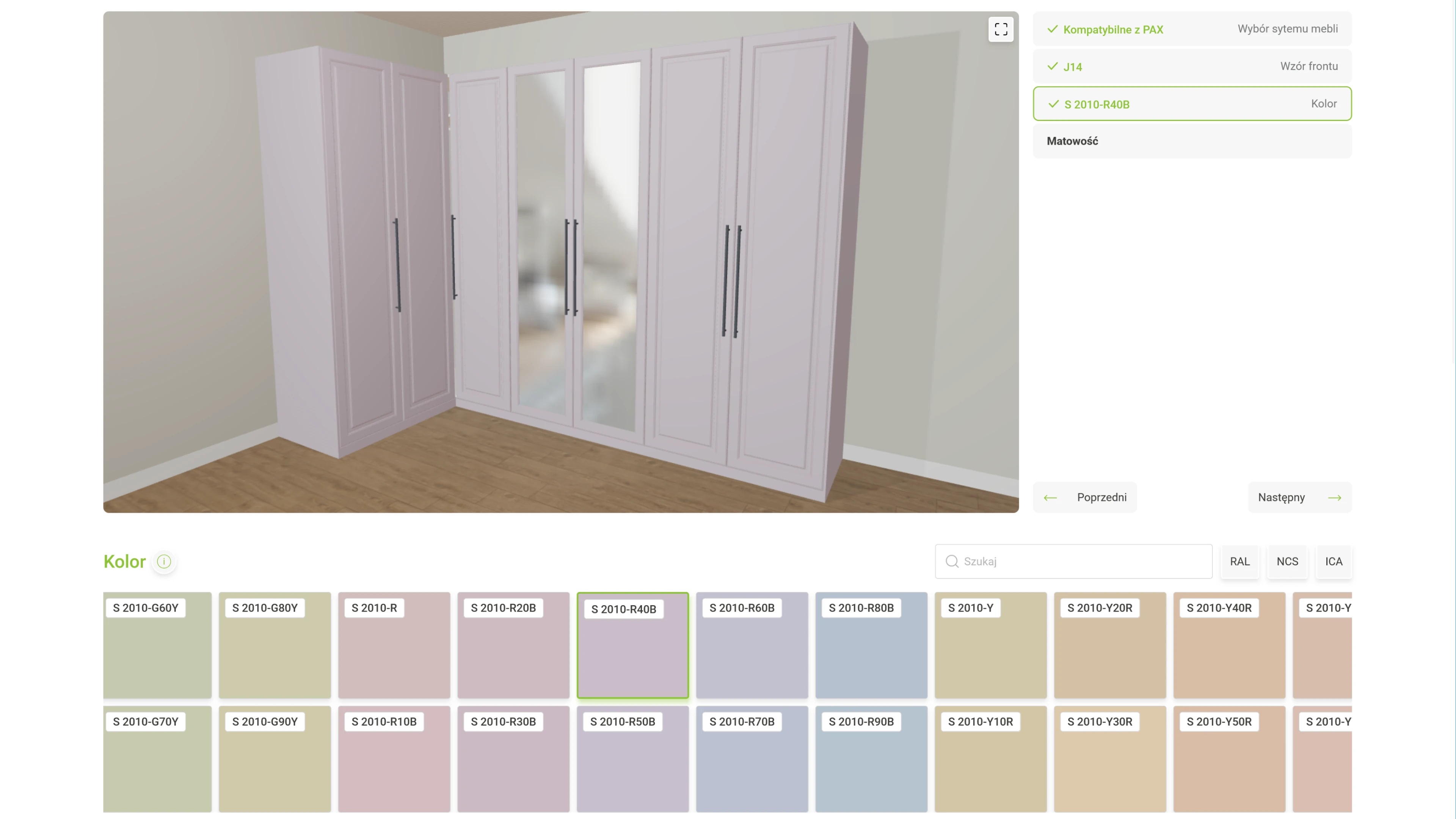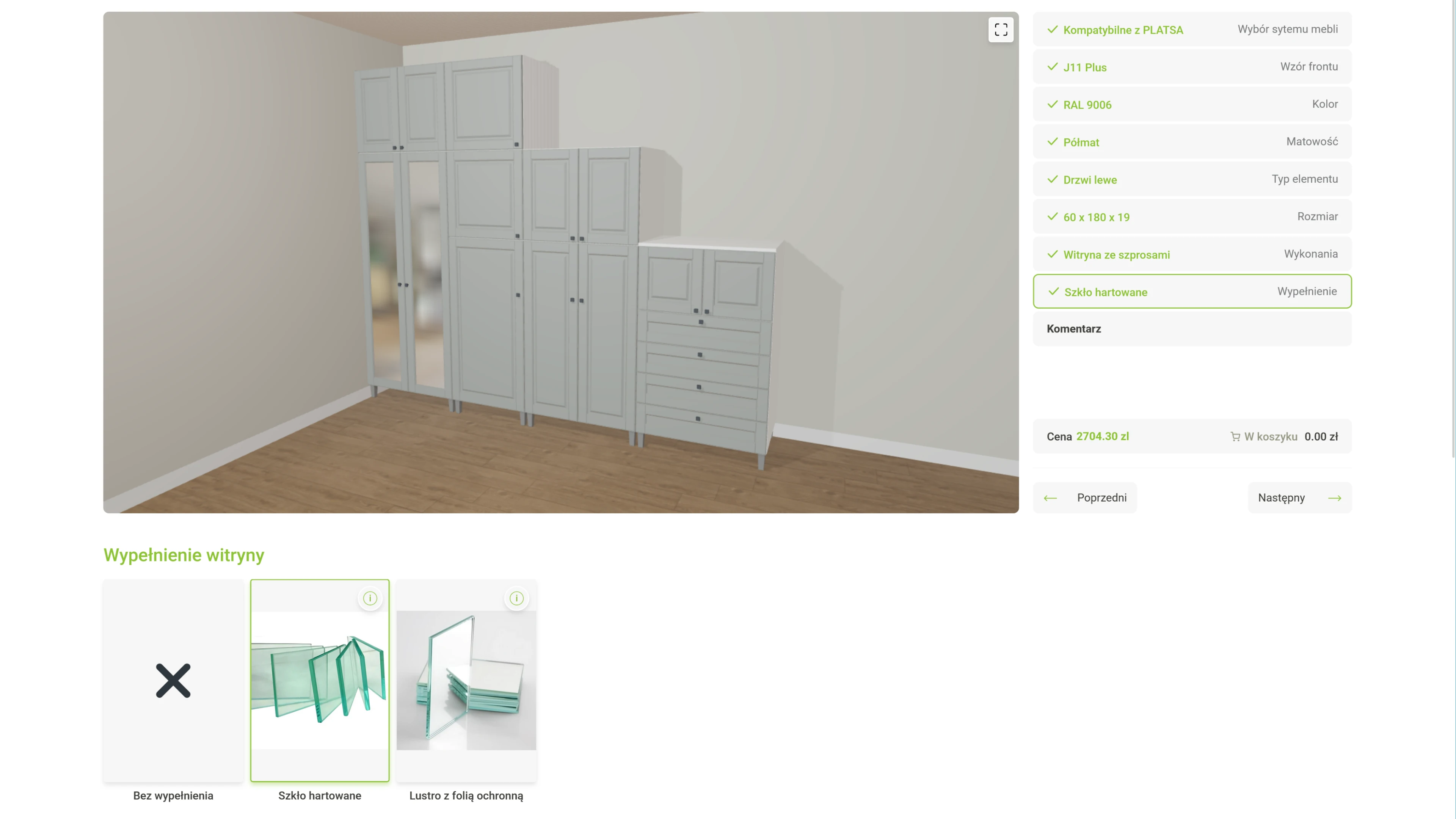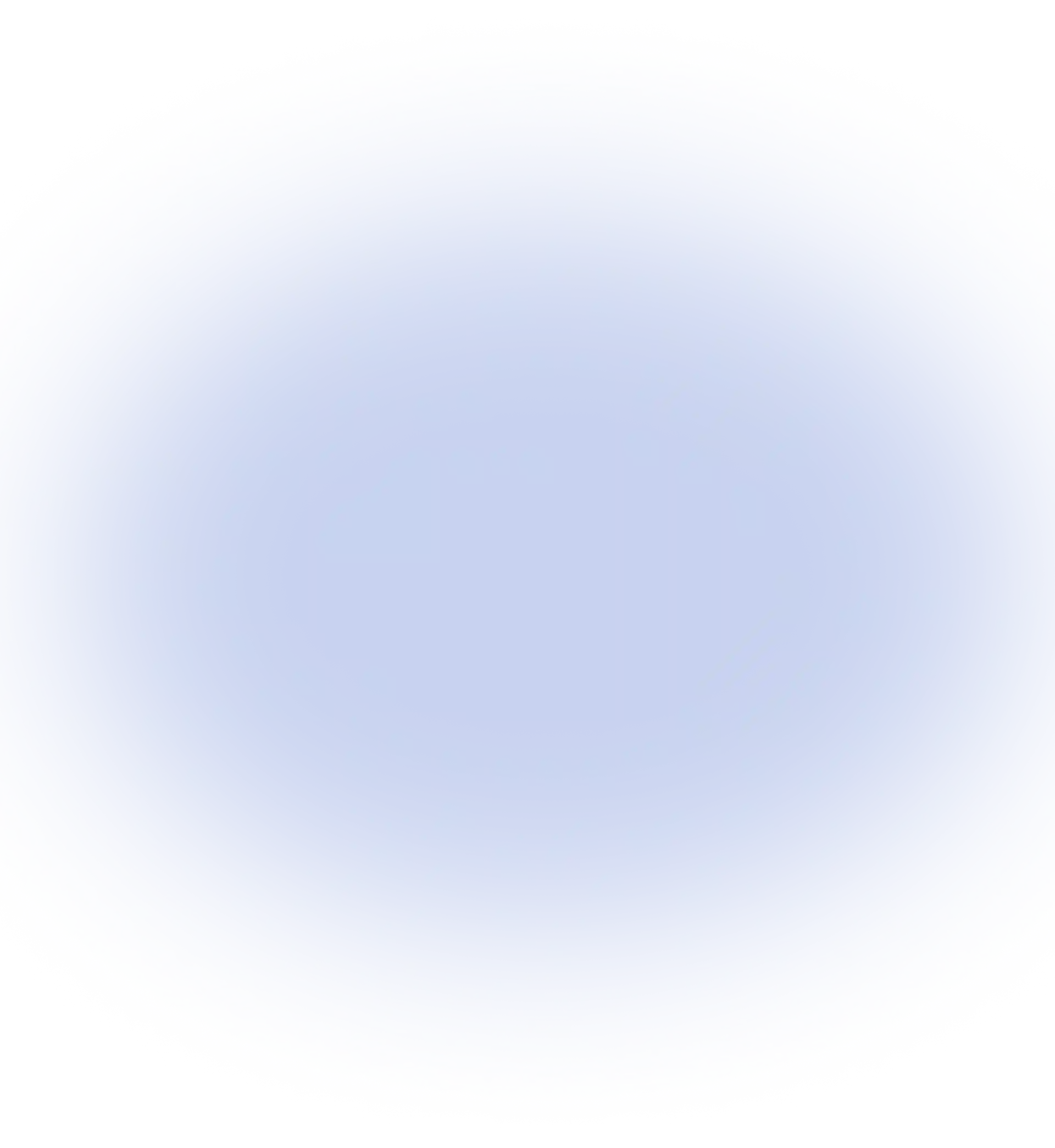
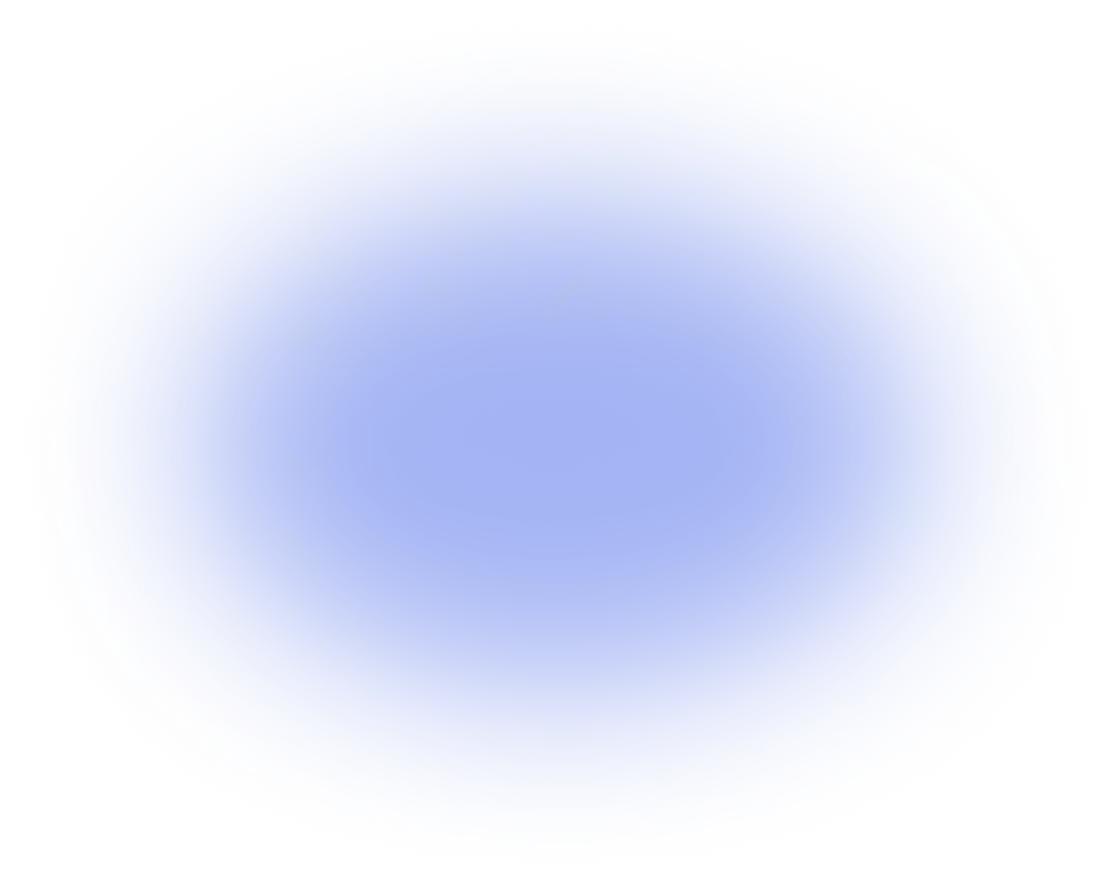
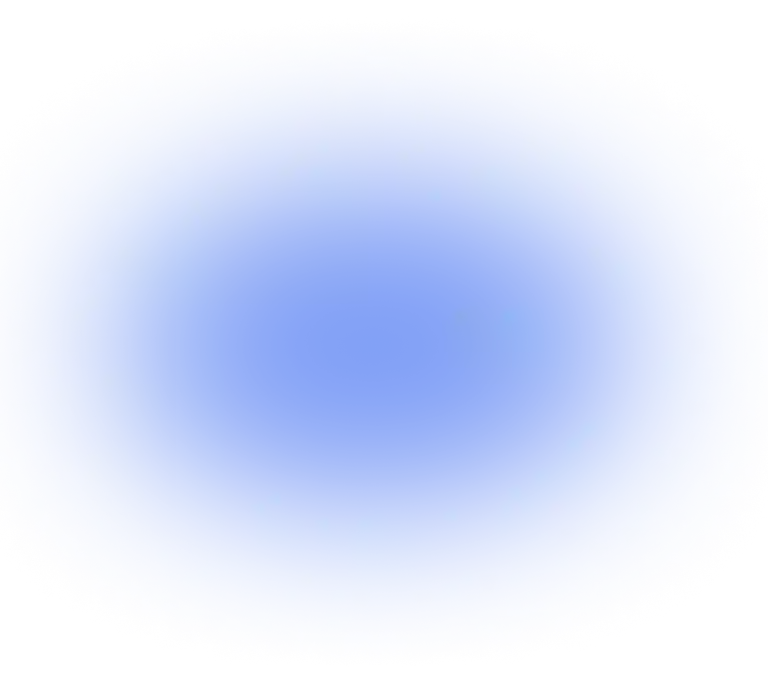
3D furniture configurator for Blowelementy.pl
For Blowelementy.pl, a premium facade manufacturer, we created a 3D furniture configurator – an interactive app that allows customers to design their own facades and place orders online. The furniture configurator has become a key element of the company's digital transformation, improving the customer experience and automating key business processes – from cost calculations to transferring parameters to production. Let's take a closer look at this case study.
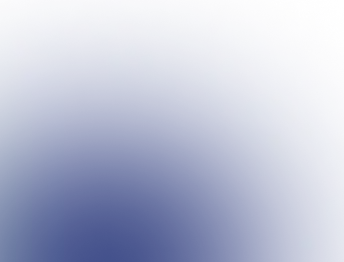
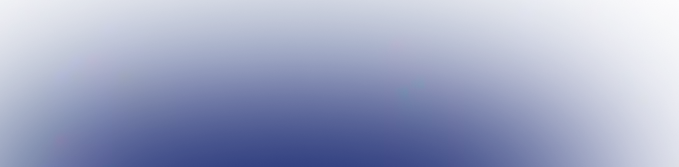



Project goals and objectives
Blowelementy.pl needed to develop an online 3D furniture configurator to:
- Provide customers with the opportunity to evaluate the appearance of facades before placing an order, thanks to volumetric visualization of furniture, finishing options, color schemes, and relief in detailed 3D scenes;
- Speed up the processing of applications and reduce the likelihood of errors by automating the process of transferring orders to production, including cost calculation and the generation of technical parameters for production;
- Reduce the workload on company employees by eliminating the need for manual data verification and re-clarification of details.
The project's key goal was to create a user-friendly and interactive tool that would allow customers to independently create unique furniture front combinations online, without having to visit a showroom or engage in lengthy correspondence with managers.
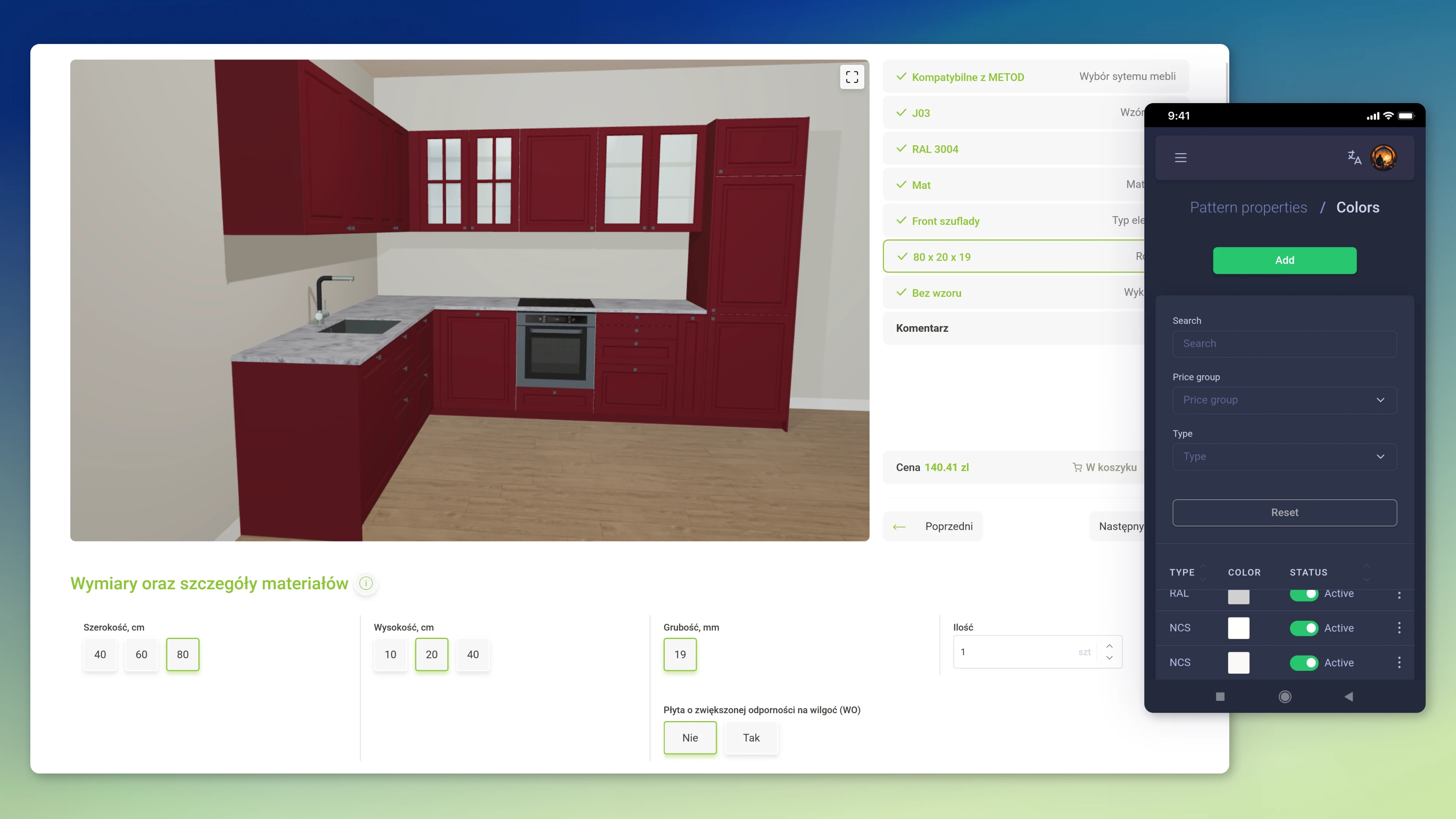
Furniture configurator features
The online furniture configurator is designed as a comprehensive tool for interactively customizing and visualizing facades. It combines cutting-edge web technologies and a user-friendly interface, providing complete control over the design and parameters of products.
Visualization and scene management
The online furniture configurator provides a fully interactive 3D scene where the user can:
- rotate the camera and view the facade from any angle, which makes it possible to evaluate the geometry and proportions of the details;
- zoom in and out on objects to examine materials, relief, and decorative elements more closely;
- use realistic lighting, including shadows, reflections on glossy surfaces and transparency of glass, which allows you to see internal elements and structural details of facades;
- Switch to full-screen mode for more detailed assessment and precise work with colors and textures.
Interactive elements and hints
The system features hotspots with pop-up windows that provide detailed information about specific façade elements, door opening mechanisms, or materials. Hotspots can be dynamic, supporting animation, camera movement, or triggering additional actions—making the configurator a flexible tool for demonstrating functionality and customization options.
Step-by-step setup
When customizing facades in the 3D furniture editor, the user can select the following parameters:
- Embossing and patterns – flat or embossed surfaces can be automatically applied to all matching elements.
- A color palette of standard and unique shades allows the facades to be integrated into any interior.
- The coating effect includes four options: light or rough matte, gloss with reflections, and deep matte without reflections.
- Door types and opening mechanisms available for selection through convenient interactive elements.
- The dimensions and technical parameters of the facades with openings for fittings can be transferred directly to production.
- Additional options and comments, special requirements or customer clarifications regarding materials and finishes.
Placing an order
The final stage of user interaction with the configurator is placing an order.
- Dynamic calculation of the product cost taking into account all selected options.
- Adding an order to the cart and then placing it online.
- The ability to switch between furniture models while maintaining all previously selected parameters (color, coating, relief).
- The platform's versatility allows for expanded functionality, the integration of new facade types, and the adaptation of the 3D furniture configurator to various business processes.
As a result, the 3D configurator has become more than just a visualization tool, but a fully-fledged part of the sales funnel.

Project implementation stages
The development of the 3D furniture configurator for Blowelementy.pl took place in several stages – from analyzing the client's needs to implementing the finished solution on the website.
1. Analytics and design
The project began with an analysis of the client and user needs. Together with the client, we defined key interaction scenarios and functional requirements for the program.
2. UX/UI and prototypes
UX/UI designers developed screen prototypes and façade customization scenarios. Business analysts defined cost calculation principles and prepared technical data for production.
3. Development and integration
At this stage, web developers created photorealistic 3D scenes, taking into account materials, terrain, color schemes, and coating effects, paying special attention to lighting, reflections, and glass transparency. They then integrated these scenes into an interactive interface based on Vue.js and Three.js, implementing step-by-step customization, hotspot animation, and all controls.
Next, our front-end and back-end developers implemented an admin panel for managing the configurator and processing orders, and configured an API for transmitting parameters to production. The final step was integrating the configurator with the WordPress website, including visual optimization and document uploading.
4. Testing and optimization
Before its launch, the online furniture configurator underwent comprehensive QA testing. Our testers verified the accuracy of calculations, the correct display of 3D scenes on different devices and browsers, and the stability of interactive features. The app was optimized for smooth operation and a highly responsive interface.

Results and impact of implementation
The online furniture configurator for Blowelementy.pl combines a user-friendly user experience, photorealistic 3D graphics, and a powerful backend. The tool made the furniture selection process interactive and convenient. Our client received:
- automation of order transfer and cost calculation;
- reducing the workload on managers and minimizing errors;
- acceleration of the cycle from selection to production;
- increased customer engagement and website conversion.
The 3D furniture configurator has become more than just a visual tool, but a part of the business infrastructure, integrated with CRM and production systems. We can adapt this solution for other industries, from construction companies to retail.