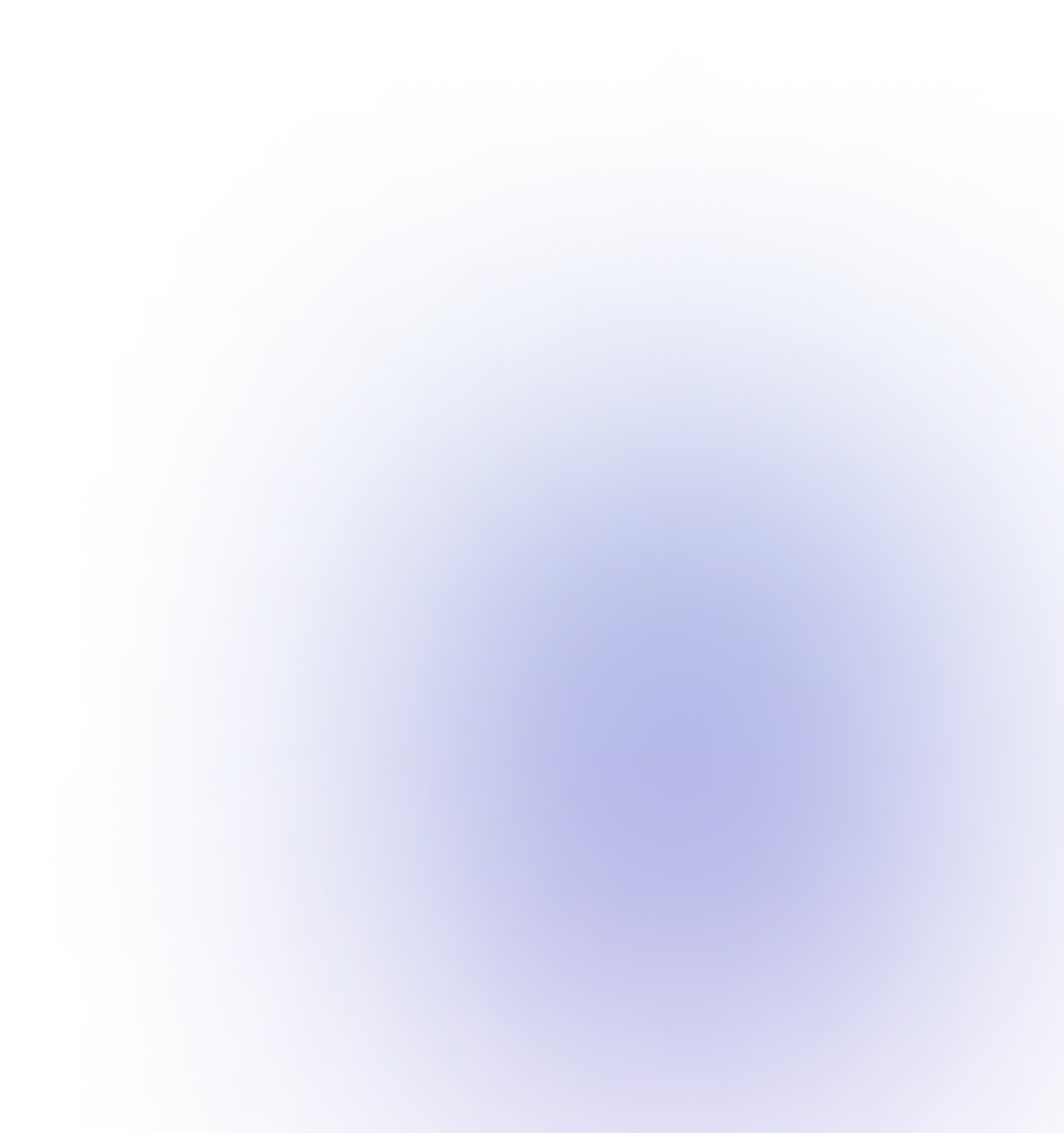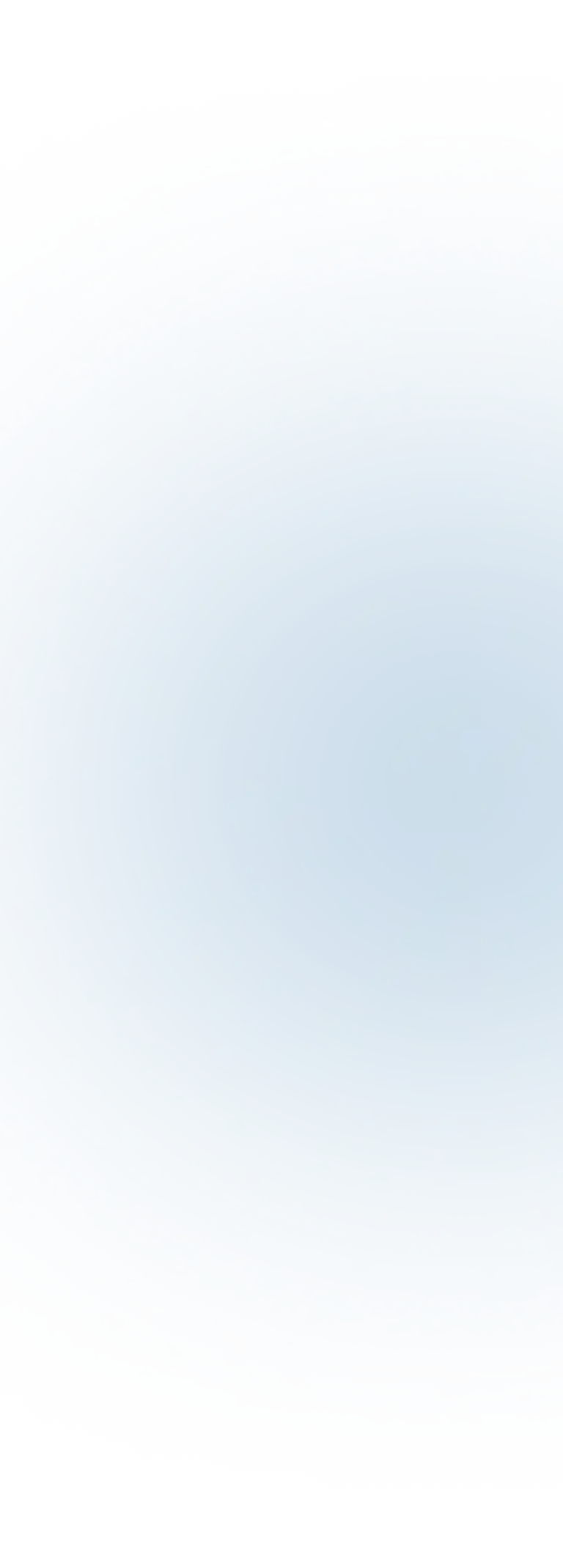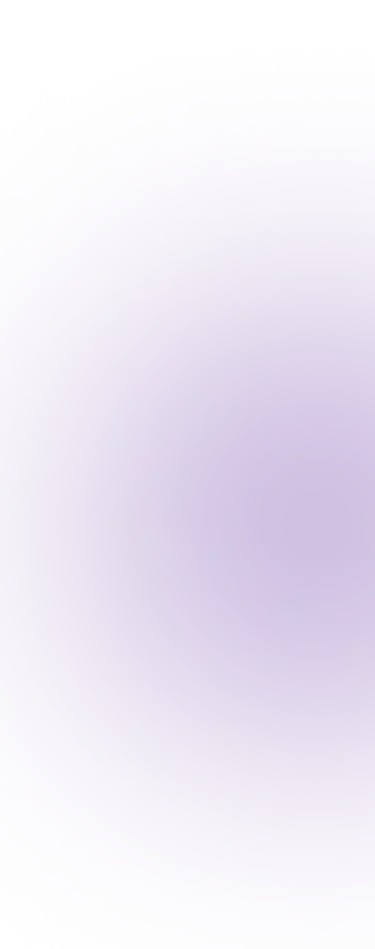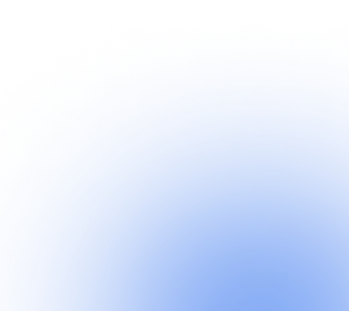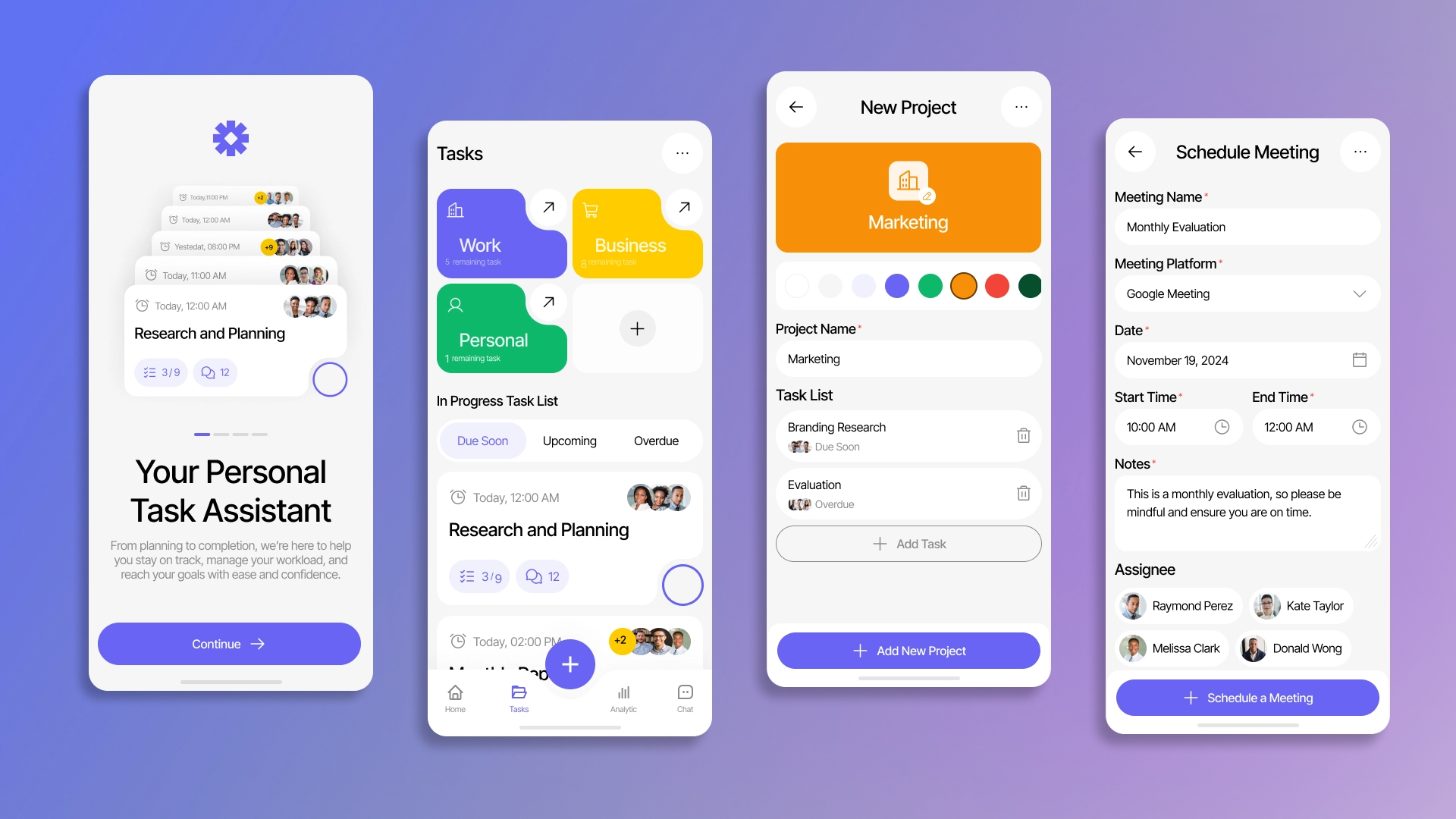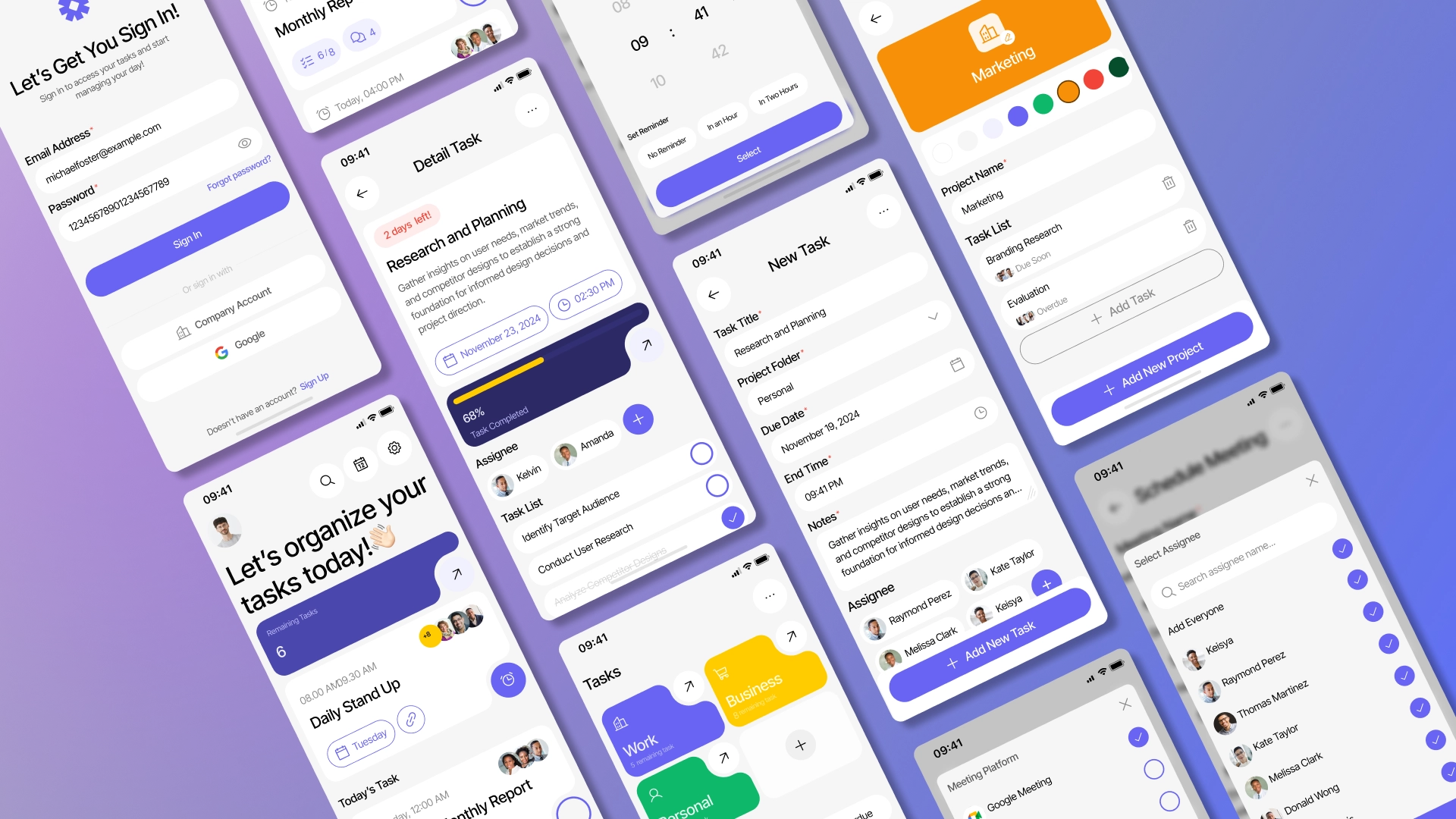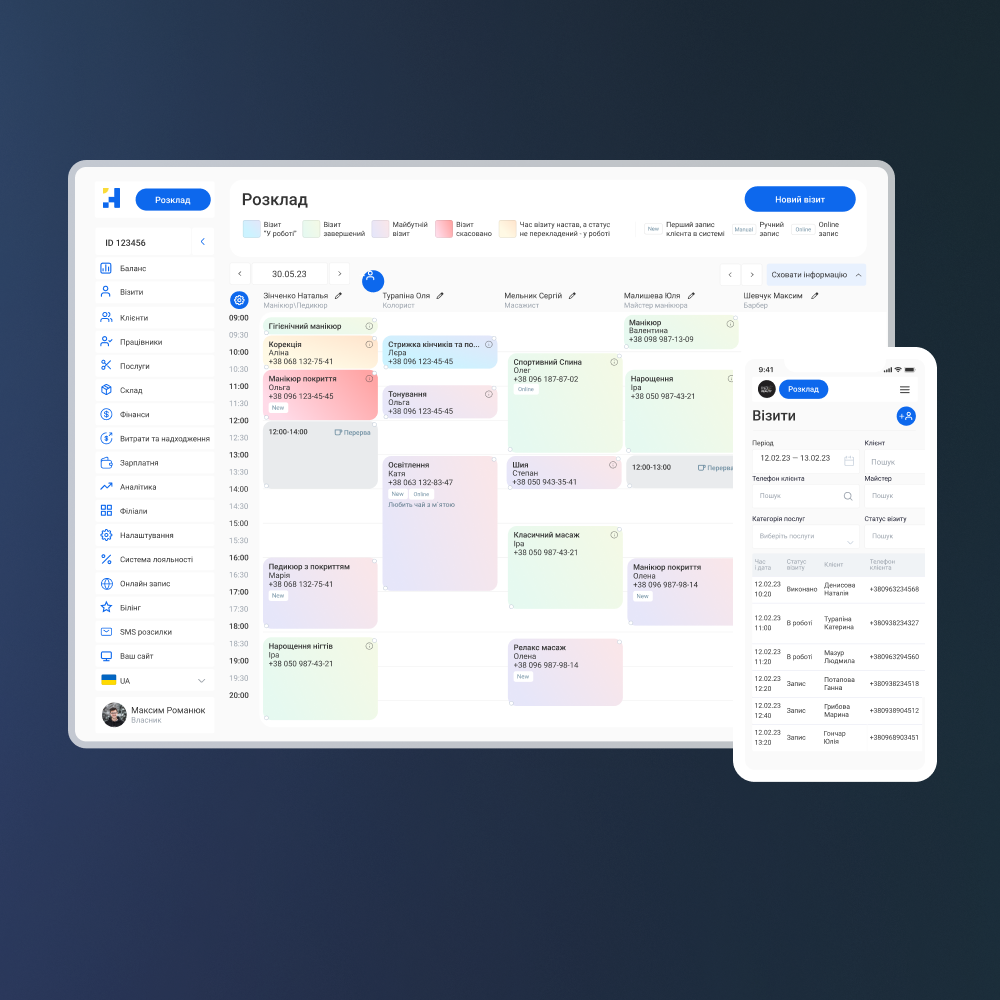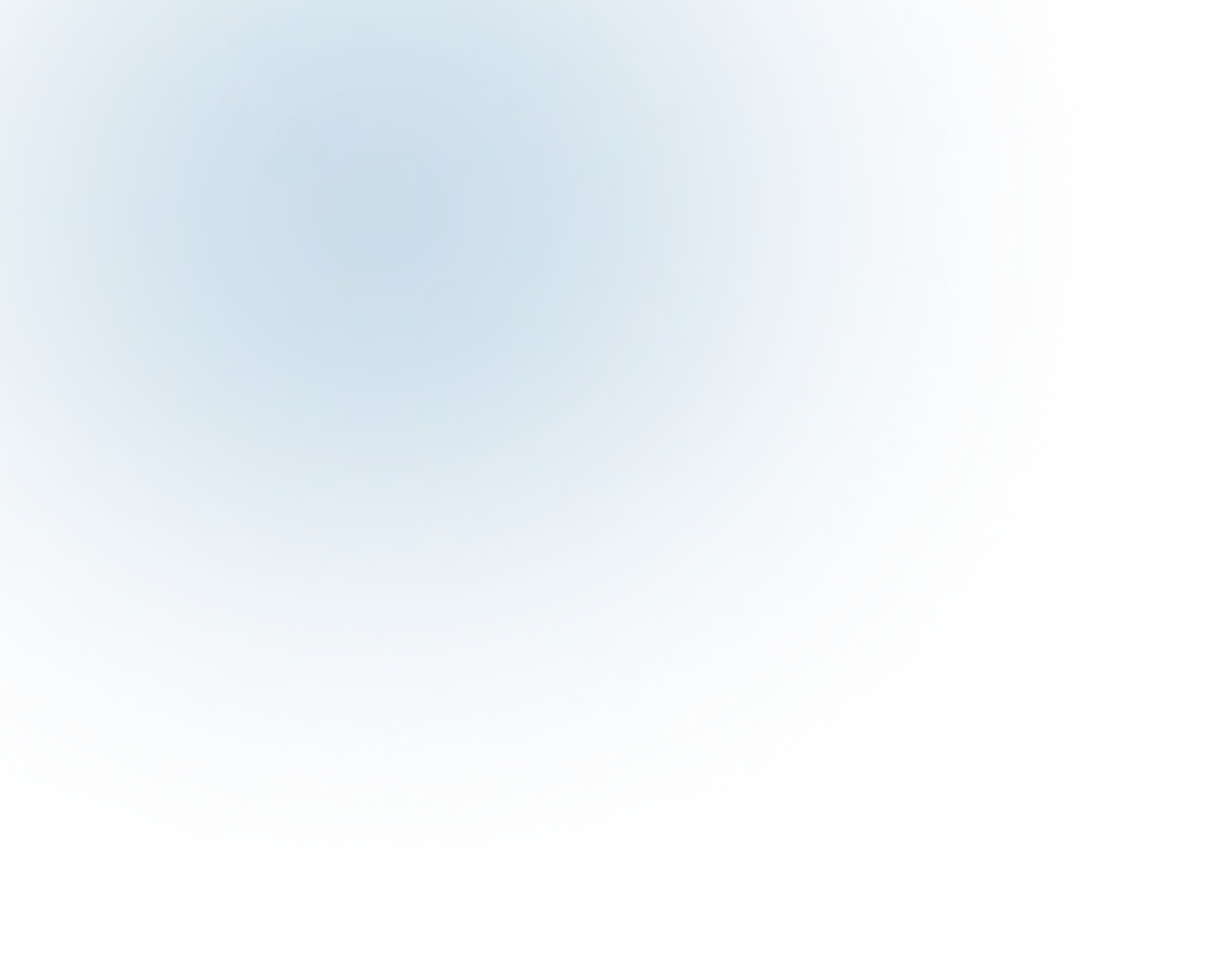
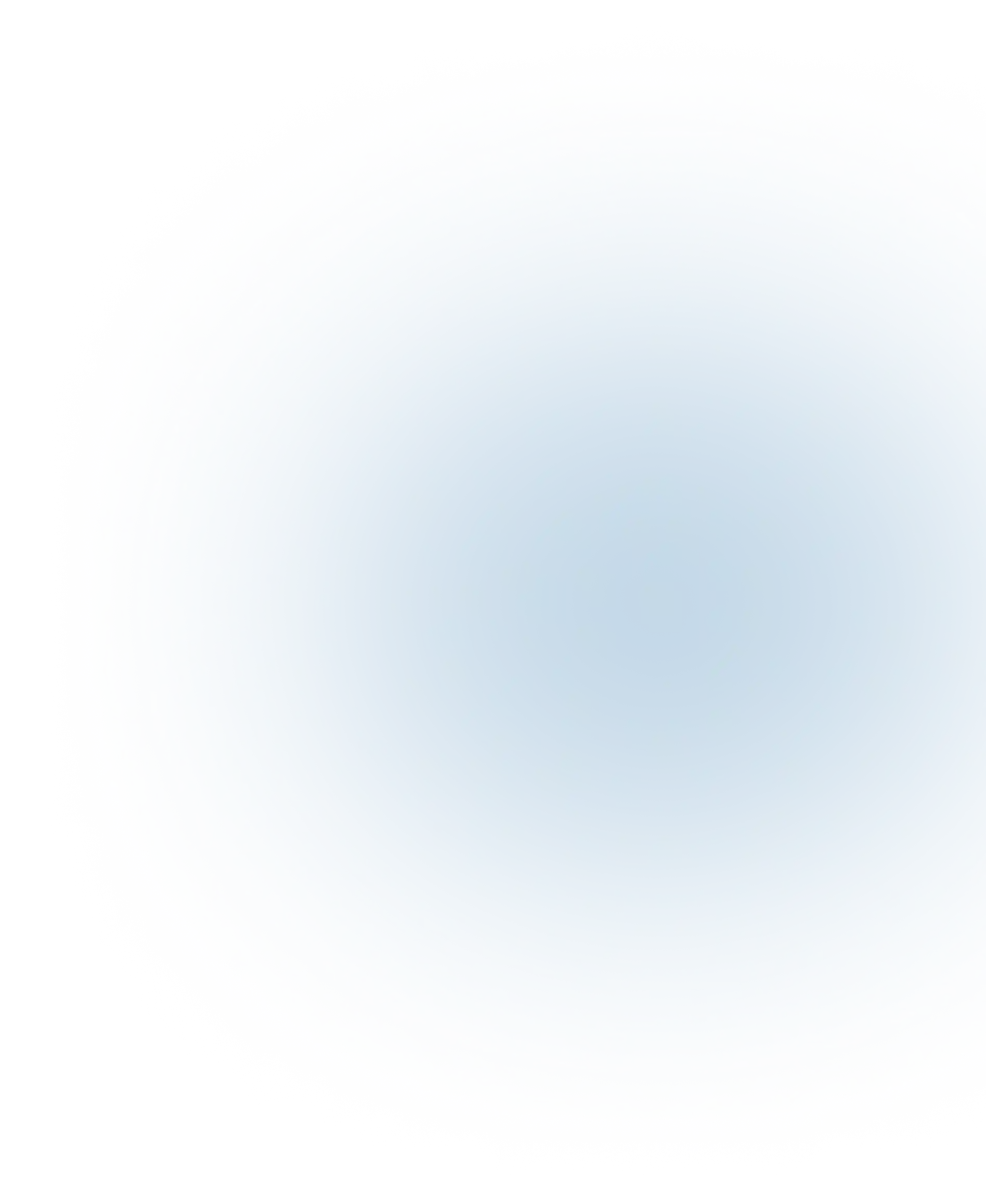
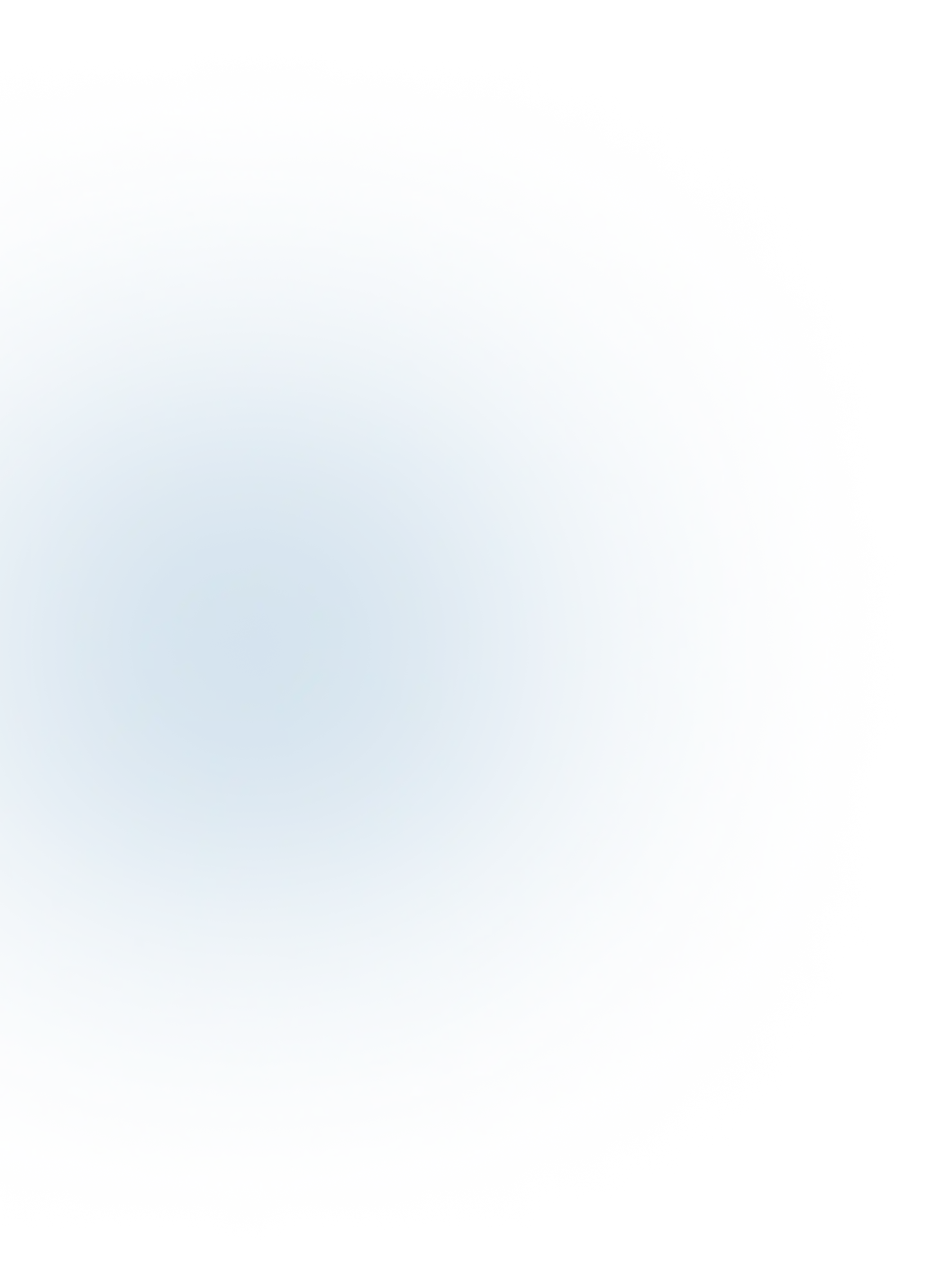
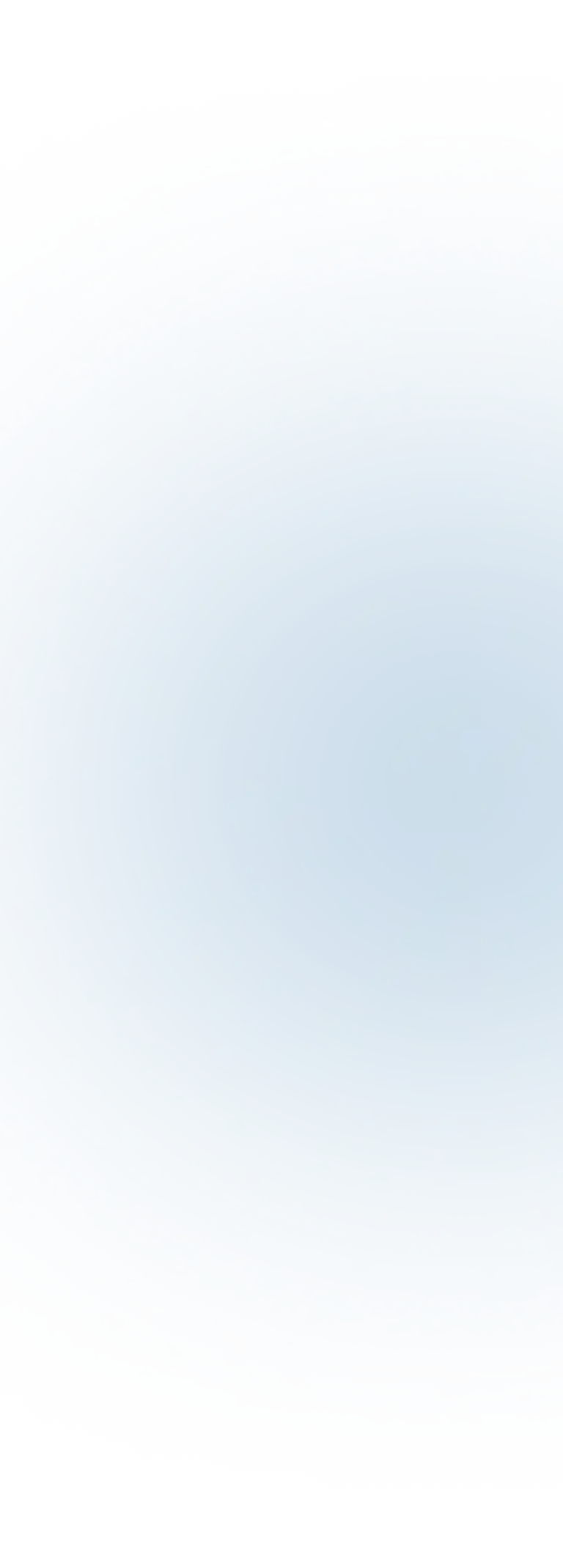





Mobile CRM for field employees
Classic CRM systems were initially focused on working in office conditions: recording applications, maintaining a client base, and controlling sales. But in field conditions, this approach severely limits employees. When working on site and at facilities, it is important not only to have access to information, but also to be able to act quickly: check order details, make changes, calculate the cost, agree on terms, and save the result. Without mobile software, employees are forced to waste time on calls to the office, manual entries, and re-entering data, which slows down the process and increases the risk of errors.
Mobile CRM for phones and tablets helps to bridge the gap between the office and the field team, providing full access to all data and tools, and also allowing you to perform work processes outside the office. AVADA MEDIA helps create custom solutions for any business direction and scale . Order from us the development of a mobile CRM system for field employees with innovative technologies and integrations, unique capabilities and full synchronization with the corporate platform.
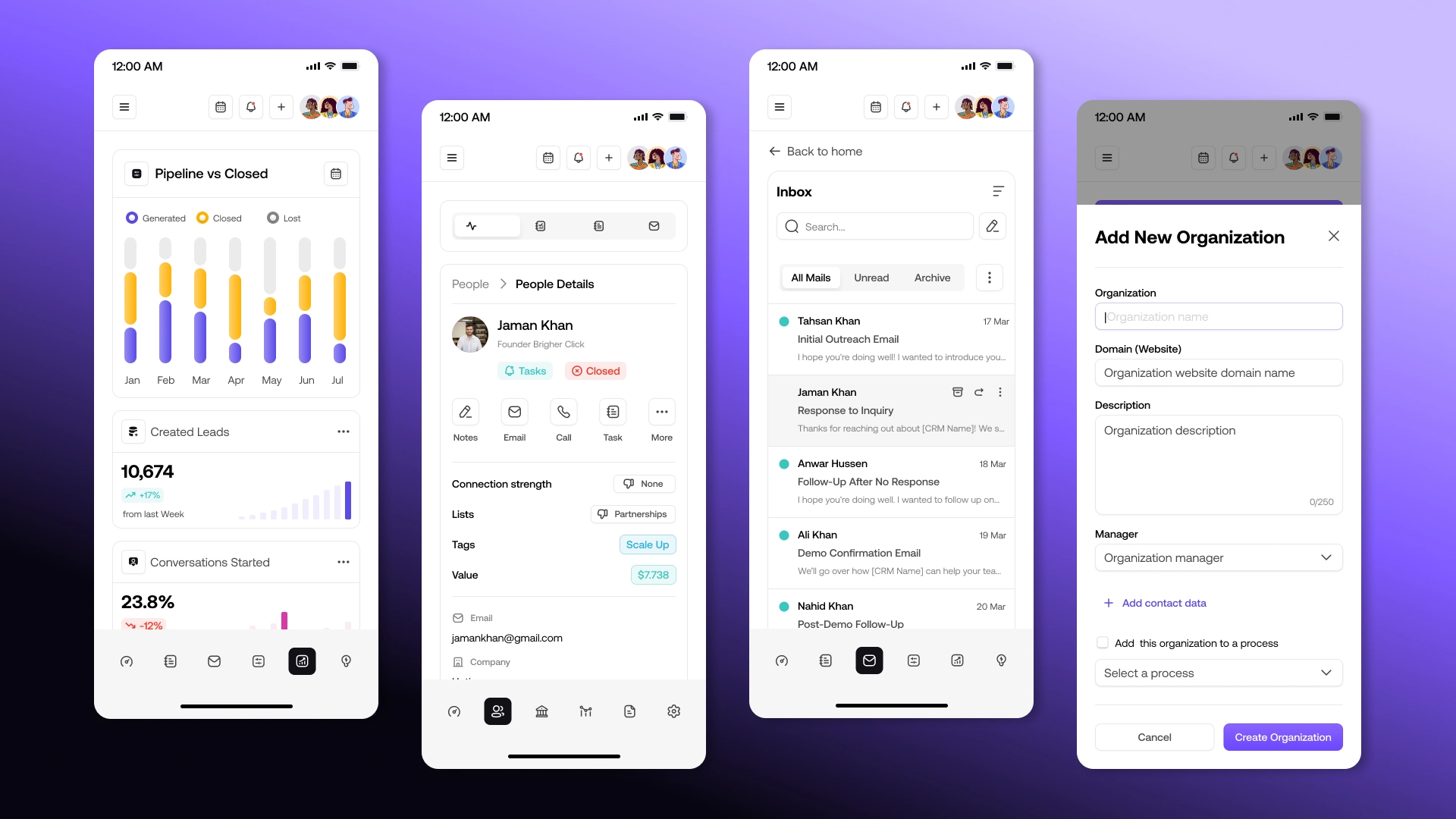
Mobile CRM features for field conditions
Modern mobile CRM combines the convenience of working on a smartphone or tablet with powerful corporate capabilities. Key features that make the work of field specialists efficient, fast and transparent:
Order management
Employees anywhere and at any time have access to up-to-date information about applications, new orders, execution statuses, details of contracts and specifications. It is possible to filter by priorities, deadlines or client geolocation. This allows not only to control your workload, but also to quickly take on new tasks literally on the go.
Instant cost calculation
Mobile CRM for field workers can have a built-in calculator and price list. Such tools help employees to create an estimate right on the spot, offer the client different cost options for equipment or services, and immediately generate a commercial offer or invoice.
Synchronization with the main corporate system
All data entered by an employee at the facility or during a meeting with a customer is instantly reflected in the main corporate CRM or ERP, which eliminates duplication of information, simplifies document exchange, and allows the office to monitor order fulfillment.
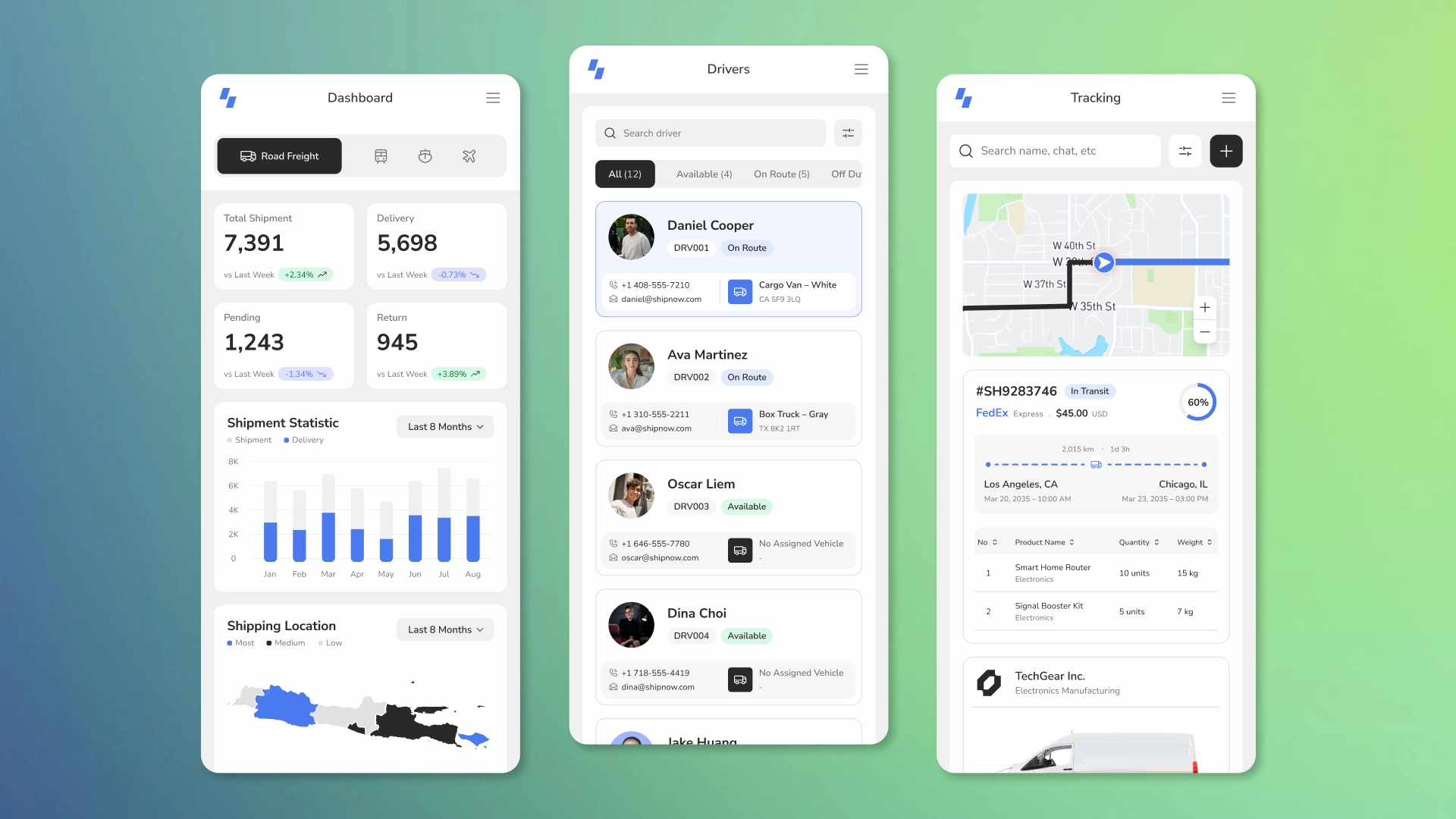
Built-in AI agent
Mobile CRM can be supplemented with a built-in AI assistant with RAG technology, which has the following capabilities:
- answer questions about products and services using the corporate knowledge base;
- suggest scenarios for communicating with the client;
- automatically generate documents, commercial offers or estimates based on entered data.
This reduces the burden on the office and turns each field specialist into an expert-level consultant.
Customer contact and order history
In CRM for mobile devices, a customer card can contain complete information: about previous orders, interaction history, service terms, individual discounts. This will help the employee quickly navigate the client's needs and offer relevant solutions.
Built-in 2D/3D configurator
You can implement an online configurator in CRM, where an employee will collect orders on site for the client's individual request - customize the package and visualize the result. The customer immediately sees the final version and cost on the screen. Learn more about 2D/3D configurators.
Reports and analytics
Each employee has the opportunity to see their indicators on their mobile device: the number of completed orders, sales volume, travel route, and visit efficiency. And managers will receive aggregated data in real time to assess team performance.

Integrations and scaling
Mobile CRM for field workers integrates with accounting programs, ERP, inventory systems, IP telephony, instant messaging, and geo-analytics services. Thanks to its modular architecture, it can be scaled and new features added as your business grows.
Mobile CRM for field workers can use the features of a smartphone or tablet:
- camera for photographing works or documents;
- GPS for route planning and tracking;
- digital signature on the screen for document approval;
- QR/barcode scanner for accounting of goods and equipment.
Advanced mobile CRM features for remote work
- Offline mode provides access to key data and the ability to make changes even without a network connection, with automatic synchronization once connected.
- Voice notes and speech recognition for accelerated data entry using a voice AI agent.
- Integration with payment services for instant prepayment or order closing.
- Role-based access and separation of access rights – administrators, managers, couriers and other employees work only with the necessary modules and actions.
- Geolocation and route tracking for monitoring field specialists and optimizing logistics.
- Built-in push notifications about new requests, changes, and reminders about important tasks.
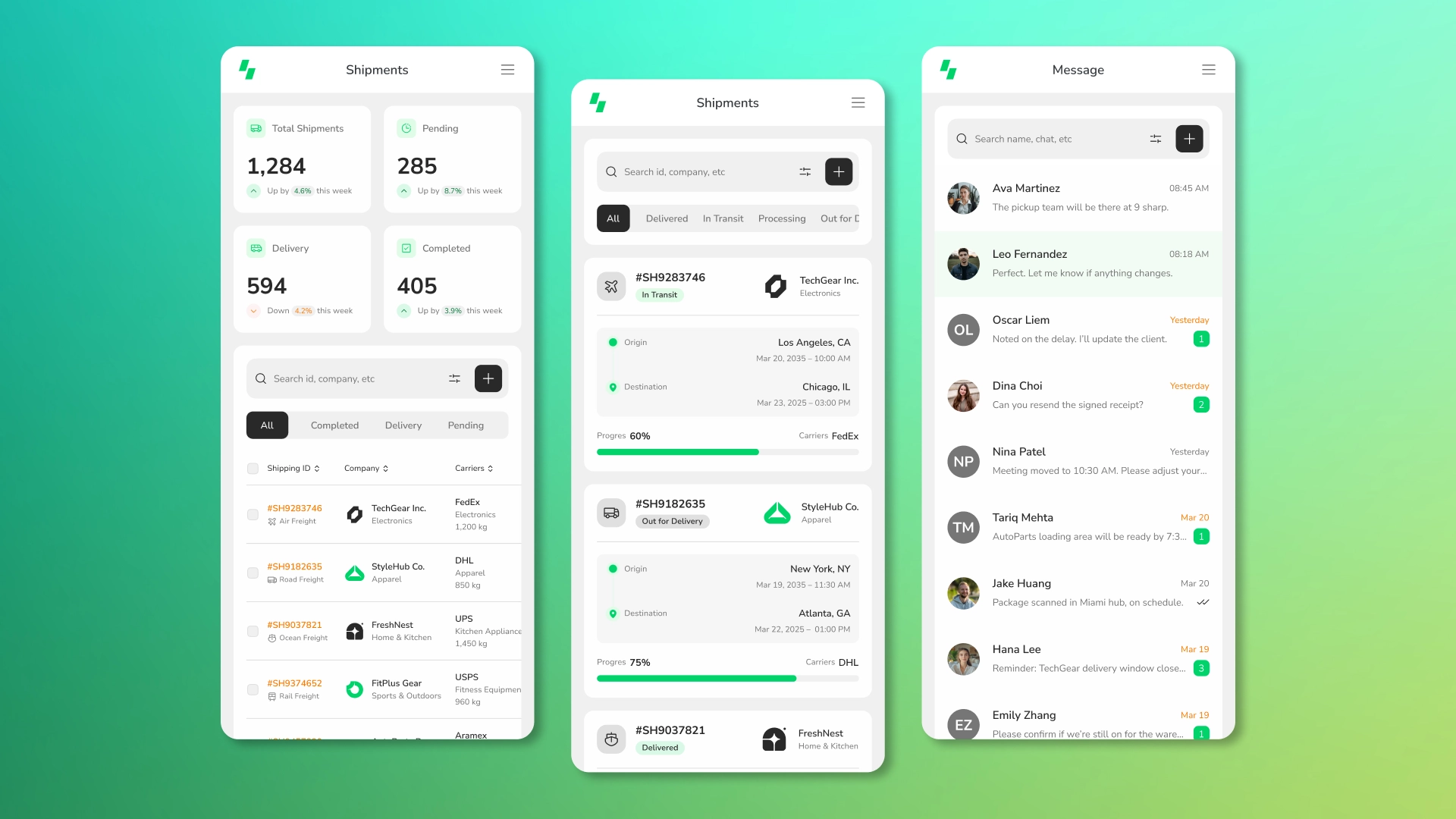
Who needs to order a mobile CRM?
Mobile CRM will be useful for all managers and is especially relevant for companies where employees often work outside the office to interact directly with customers.
- Delivery and logistics services
Couriers and forwarders see current routes in real time on their phone or tablet, record deliveries, register payments, and take photo reports directly through the mobile app. CRM automatically updates order status in the office system, reducing manual work and minimizing errors.
- Service companies and field engineers
Appliance repair technicians, installers, plumbers, or electricians can place an order on site, calculate the cost of the work, and record the result. The field program saves photos and customer signatures and automatically updates the order status in the office.
- Sales representatives and agency networks
Field sales managers get access to the product catalog, customer history, and current prices. In the mobile CRM with an online configurator, you can collect orders, visualize the finished version, and calculate the cost right at the meeting.
- Interior design companies and construction organizations
Specialists come to the site, take measurements and immediately generate a calculation in the program. Also, thanks to integration with the 2D/3D interior configurator, the client receives a planning scheme, a three-dimensional visualization of the future project and a ready-made estimate right on the tablet.
- Agribusiness
In the mobile CRM, field workers receive data on crops, record indicators and generate yield reports. The program for the agricultural complex integrates with GPS and mapping services, simplifying work planning in large areas.
- Medicine and insurance
Doctors and insurance agents have the ability to maintain electronic client records, schedule appointments, generate documents, and even accept electronic signatures without having to return to the office.
Thus, mobile CRM can be a highly specialized solution for many areas. It will provide instant access to data, automate key processes, and allow you to take orders on the go.
Benefits of CRM for mobile devices
Mobile CRM for field employees brings measurable results to the company:
- speeds up the entire transaction cycle , reduces order fulfillment time, as employees make decisions and agree on offers on the spot;
- increases team productivity – automates routine processes, allows you to serve more customers and fulfill more orders without increasing staff;
- strengthens customer trust and loyalty to the company, forms long-term relationships with partners;
- allows you to monitor the efficiency and transparency of processes, the quality of employee work, as well as timely identify bottlenecks, redistribute tasks and promptly make management decisions;
- helps to scale quickly without losing service quality, easily adapting to new processes, branches or projects;
- emphasizes the technological and innovative nature of the service , as it allows you to offer customers new formats of interaction, standing out from competitors;
- reduces operational risks , because automation of control and digital accounting minimize errors, data loss and financial risks associated with the human factor.
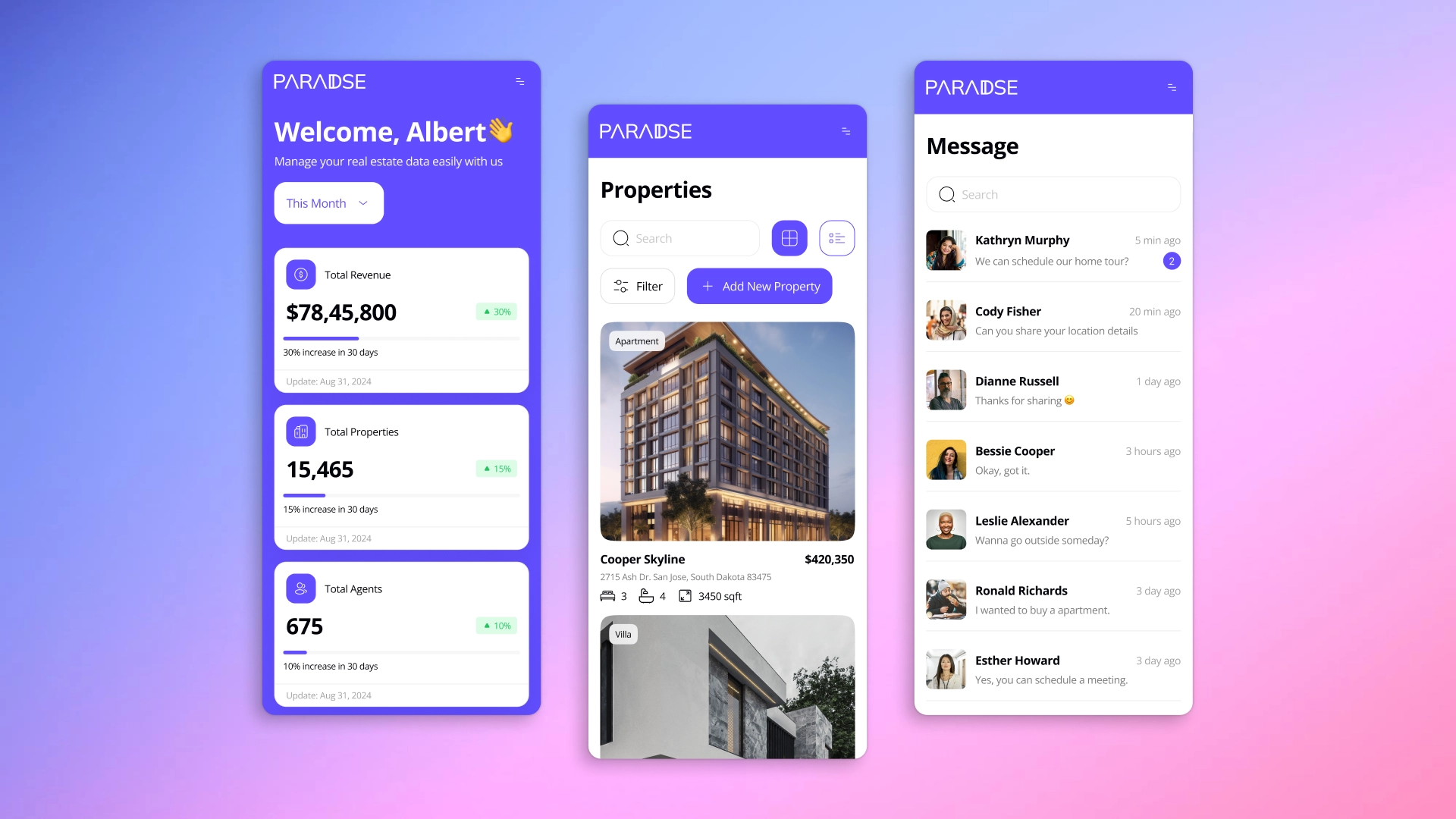
Stages of developing a mobile CRM for field employees
Creating a mobile CRM is a complex process that requires careful consideration of business objectives and selection of optimal technologies. To obtain a quality product, our approach is based on phased development.
1. Analysis of business processes and requirements
At this stage, our team studies the specifics of the company's work, scenarios of interaction between field employees and clients and the corporate system. The terms of reference define the key functions, priorities and format of the mobile CRM:
- PWA (Progressive Web App) is a web application that is accessible through any browser and does not require installation. It works equally well on mobile and desktop devices, supports offline mode, push notifications and data synchronization. To develop PWA applications, our specialists use modern web technologies HTML5, CSS3, JavaScript.
- Native applications for mobile platforms are developed using tools such as Swift for iOS, Kotlin/Java for Android. They provide maximum performance, full integration with device functionality, a high level of security, and stability even with large amounts of data.
- A cross-platform app on React Native or Flutter has a single code for iOS and Android, which speeds up development and updates. React Native uses JavaScript and allows you to integrate with native modules. Flutter runs on Dart and provides fast interface rendering, smooth animations, and full control over appearance. This approach combines development speed, interface usability, and stability.
2. Interface and user scenario design
A UX specialist develops a user-friendly interface for field employees, ensuring minimal clicks to access key features, adaptability for different screen sizes, usage scenarios, thoughtful navigation logic, and backend interaction. A UI designer creates the visual design of the interface: color schemes, icons, buttons, fonts, and element styles, to make it attractive, modern, and consistent with the company's corporate identity.
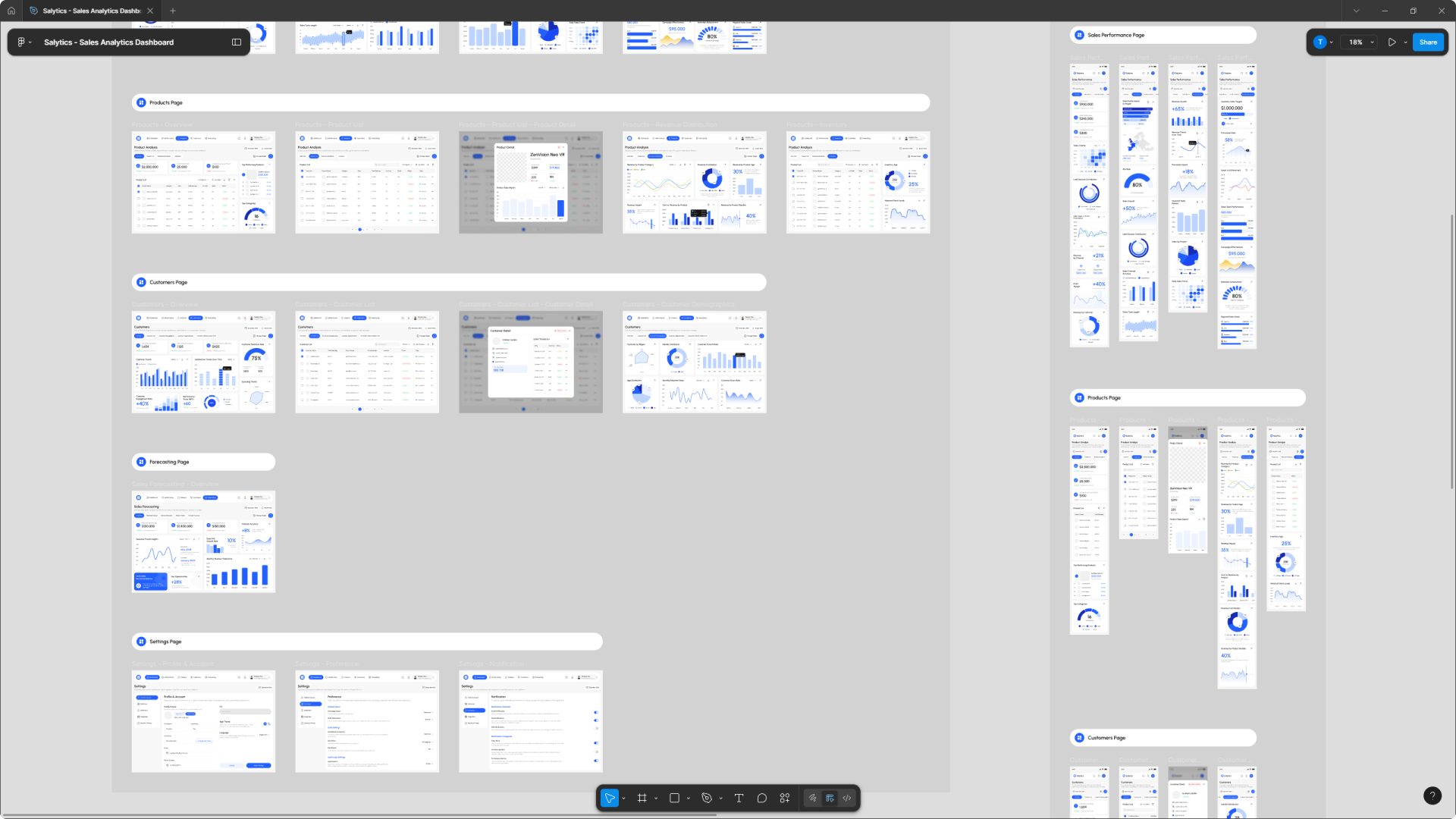
3. Frontend and backend development
At this stage, developers implement the application code: the frontend specialist is responsible for the user interface, navigation, forms, working with local data, and integration with device functions, while the backend provides the server part, API for synchronization with the main CRM/ERP, offline operation with subsequent data replication, business logic processing, and connecting external integrations.
4. Integration with corporate systems
The mobile CRM application connects to the main management system, inventory accounting, billing, IP telephony, analytics, marketing services, and other modules so that employees can perform all tasks from a single interface.
5. Testing and optimization
Before launch, comprehensive testing is conducted, checking the correct operation of all functions and scripts, offline mode, synchronization and integrations. At this stage, errors are eliminated, performance is optimized and the user interface is refined.
6. Implementation and support
Mobile CRM for field employees is launched and, if necessary, staff is trained to work effectively with it. After launch, we offer technical support, updates and development of the system as business needs change.
How to order a mobile CRM?
AVADA MEDIA provides mobile CRM development services for field employees. We form dedicated teams of experienced specialists who create individual solutions, fully adapted to your business, using modern technologies and approaches. Over 10+ years of work, we have implemented many large-scale projects for companies from various industries , established effective development processes and accumulated experience, which allows us to offer clients proven practices and innovative tools.
With us you get transparent terms, reasonable prices and a convenient format of cooperation. Implementing mobile CRM for field employees is the right investment in business development. Give your employees the opportunity to work more comfortably, faster and more efficiently - order development today.
FAQ
-
How much does it cost to develop a mobile CRM for field employees?
The cost of development depends on the scope of functionality, the complexity of integrations, and the chosen application format. For example, a simple PWA application will cost less than a native application with advanced functionality and integrations with corporate systems. The complexity of the design and subsequent support are also taken into account when calculating the budget.
-
Which format is better to choose: PWA, native or cross-platform application?
The choice of format depends on the business objectives, system requirements, and the customer's budget. PWA application is convenient for quick access via a browser without installation, native applications provide maximum performance and access to all device functions, and cross-platform solutions based on React Native and Flutter accelerate development and allow you to maintain a single code for both mobile platforms.
-
How long does it take to develop a mobile management system?
The development period depends on the complexity of the functionality, the number of users, integrations, and the level of customization of the system. We provide a team of specialists who work exclusively on your project and monitor compliance with the deadlines.
-
Do I need to install a mobile app on my device?
Native and cross-platform applications require installation on the device, a PWA application does not require installation and can be used on any device with a modern browser - this is convenient for quick launch and testing.
-
How is work ensured via the web interface and mobile devices simultaneously?
For PWA, the interface is unified and works through a browser on any device. For native and cross-platform applications, synchronization with the main CRM is implemented via API, which allows employees to have the same access to data on web and mobile platforms. This ensures continuity of work and eliminates data duplication.
-
How does chat CRM work for field employees?
Chat-CRM integrates with the mobile system and allows employees to exchange messages with customers and within the team. Tasks are recorded, terms are agreed upon, and messages are received in real time through chat. This approach reduces the number of calls, speeds up communication, and ensures transparency of all interactions.
-
Can I make changes and work offline?
Yes, mobile CRM supports offline mode. Employees can enter data and record orders without an Internet connection, and the system automatically synchronizes changes when the network is restored. This is especially important for field work at sites with unstable connections.
-
Is it possible to combine all communication channels in a mobile CRM for field employees?
It is possible, but the most effective solution would be a chat-based CRM that integrates messengers, email, social networks and other channels into a single platform, and also includes all CRM functions: recording orders and tasks, agreeing terms, exchanging documents. This approach ensures continuity of work, eliminates duplication of information and guarantees transparency of all interactions between employees and customers. Learn more about chat-CRM for your business.