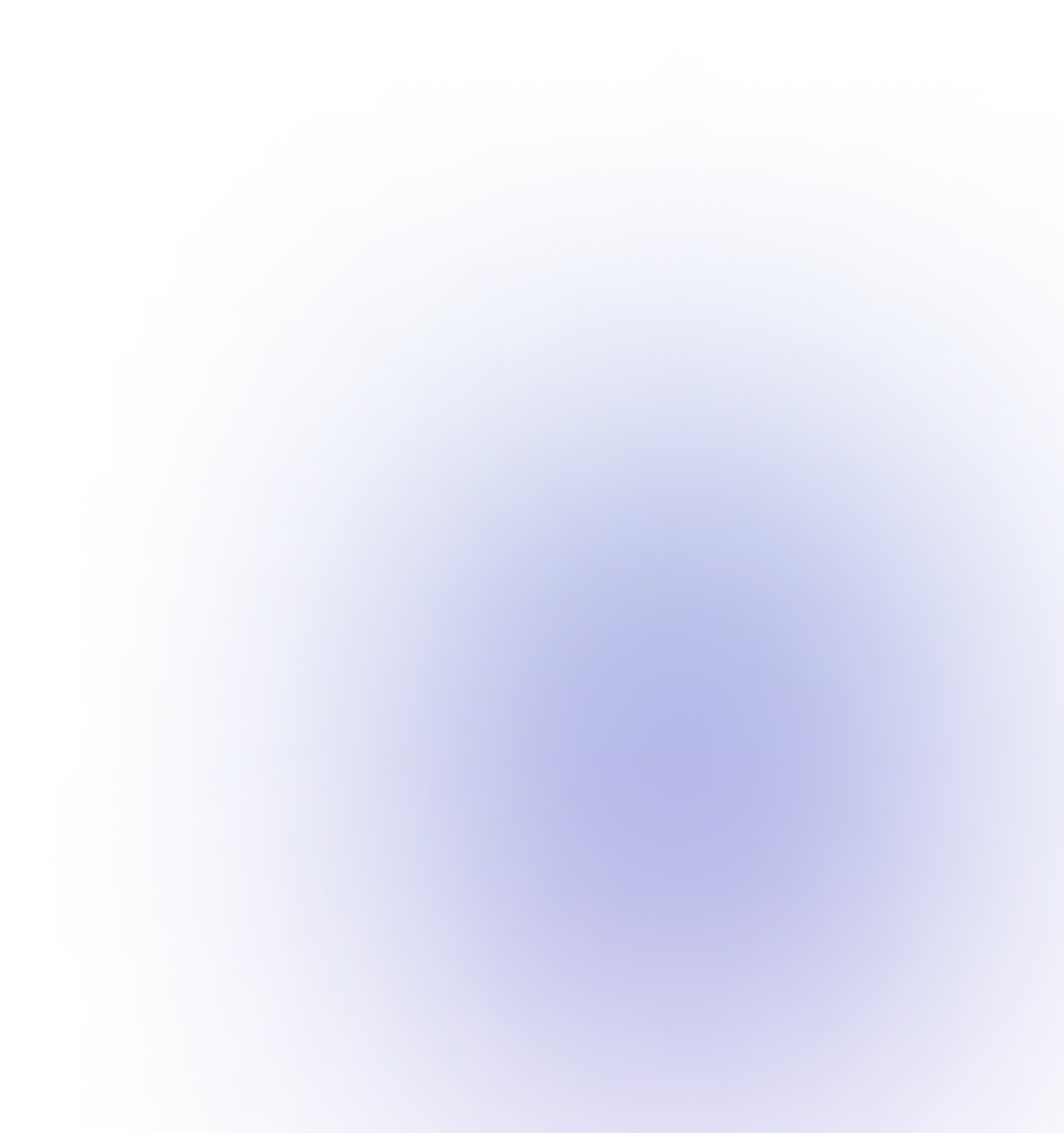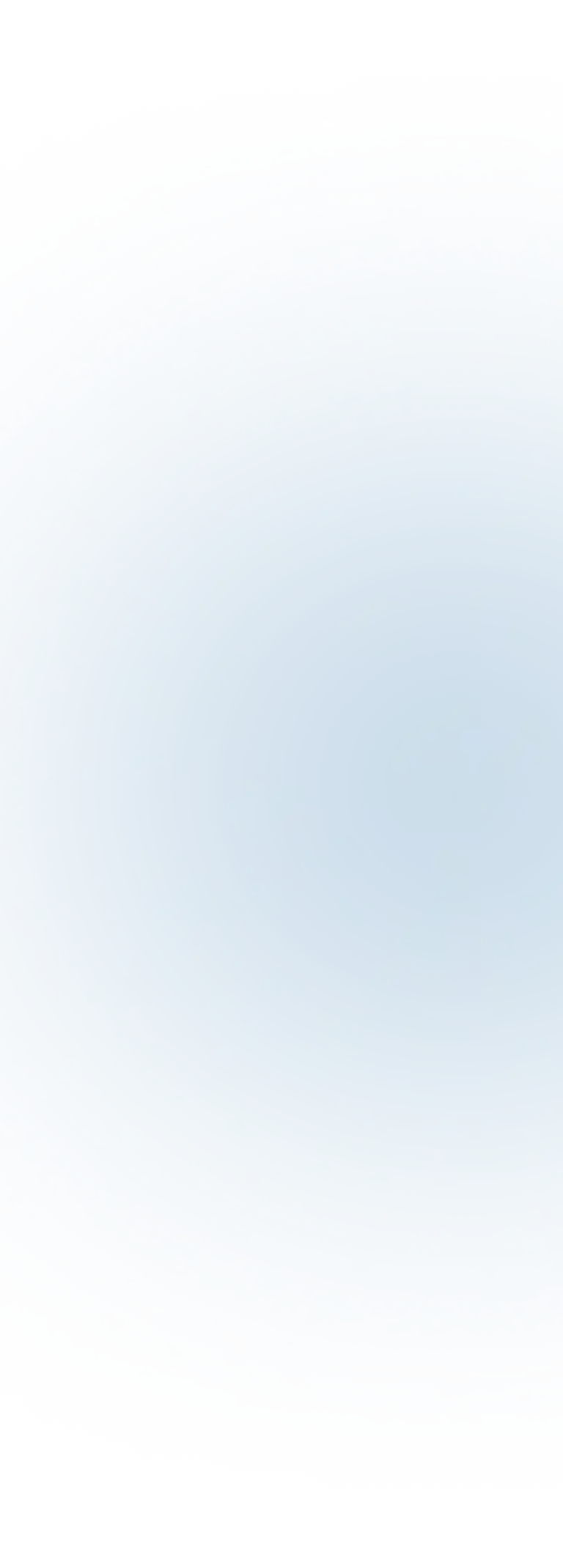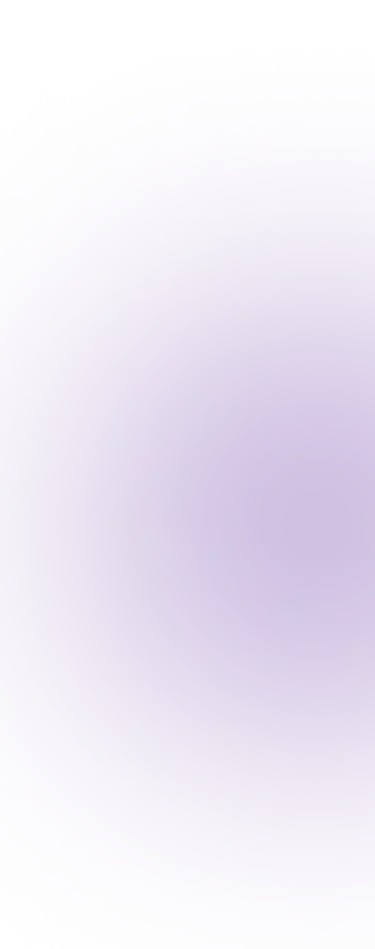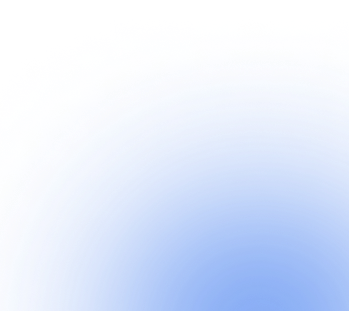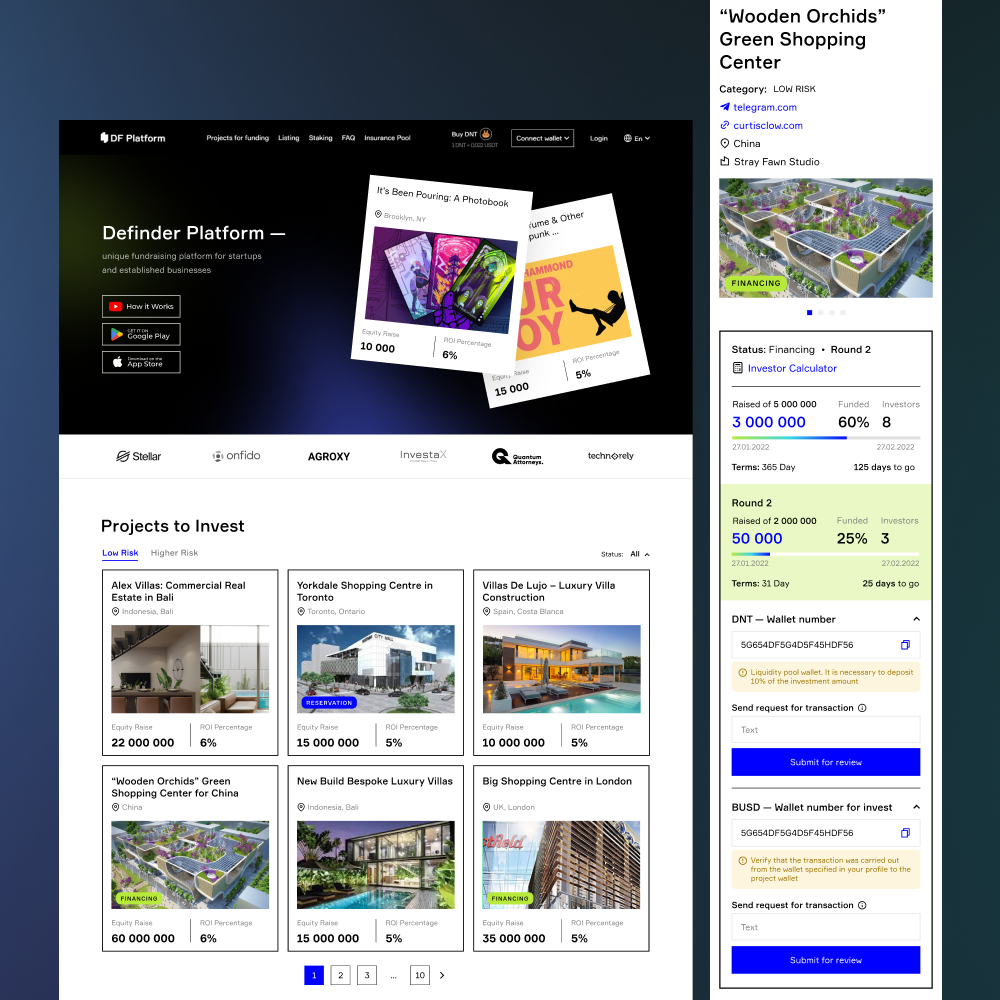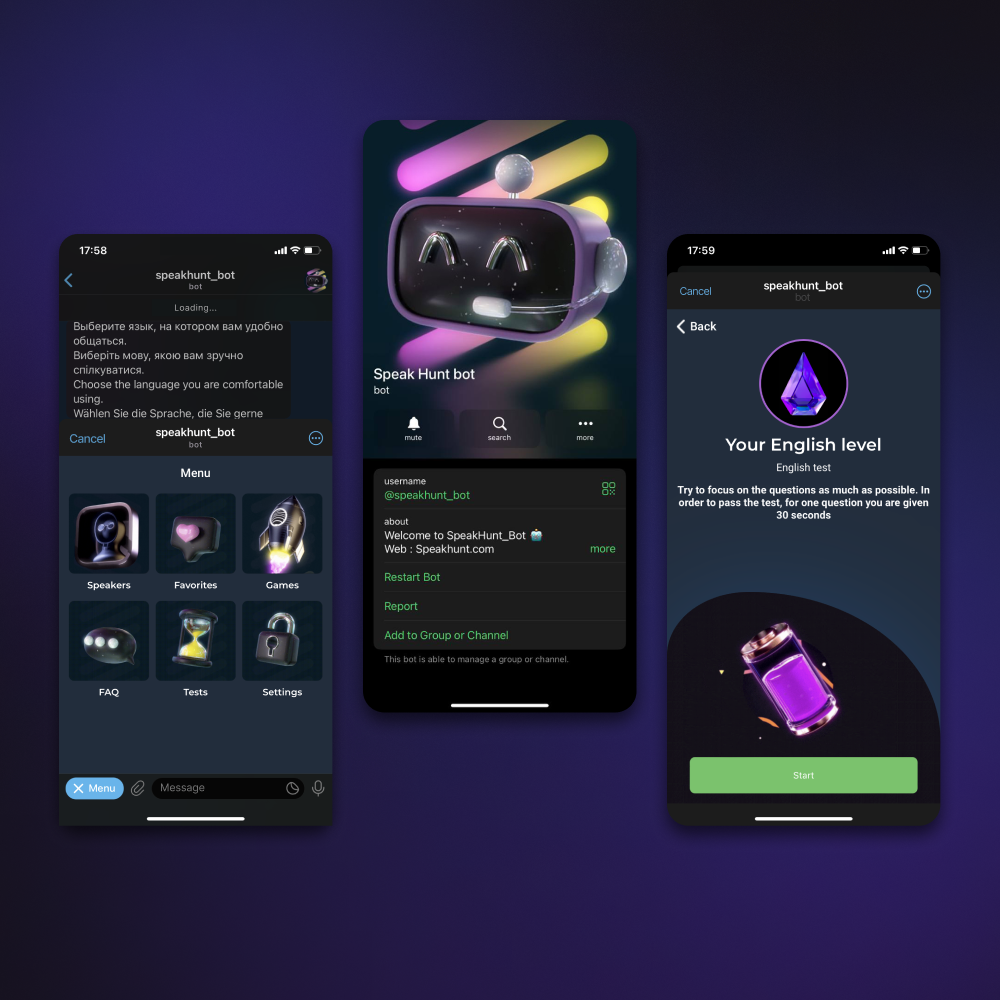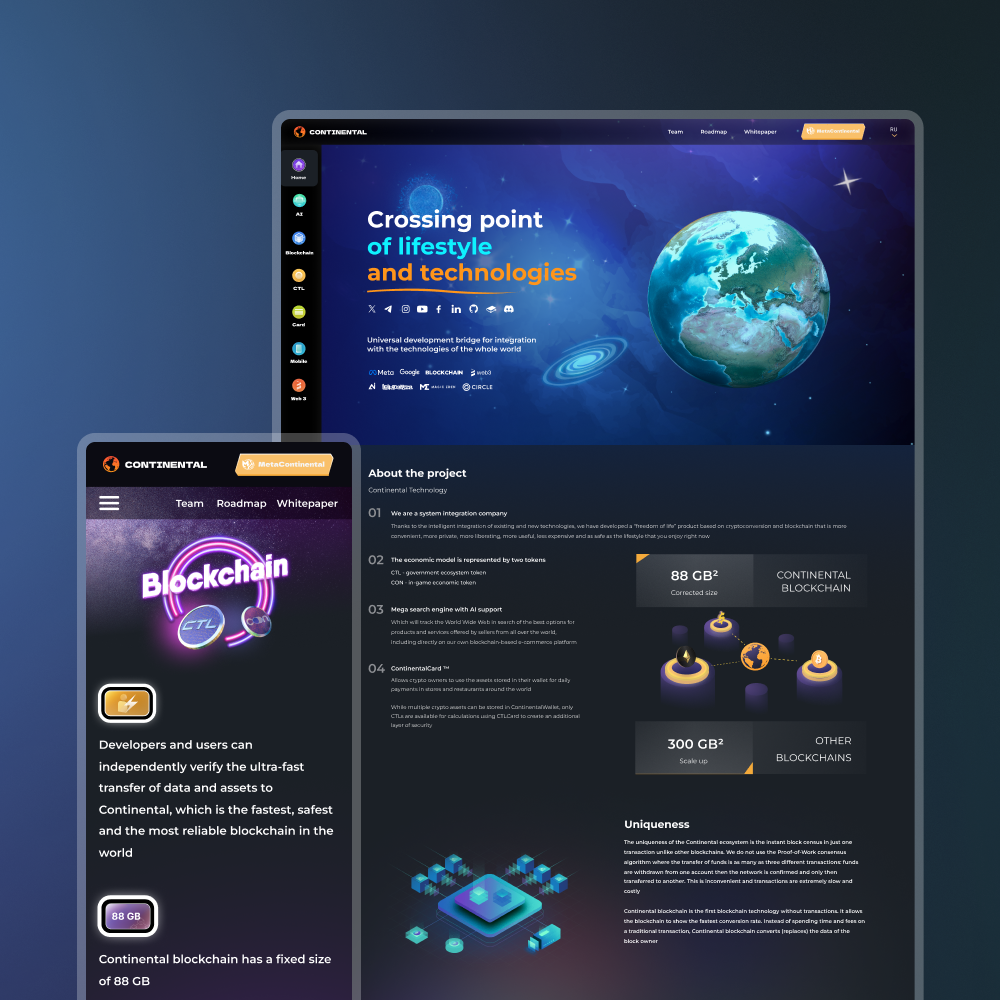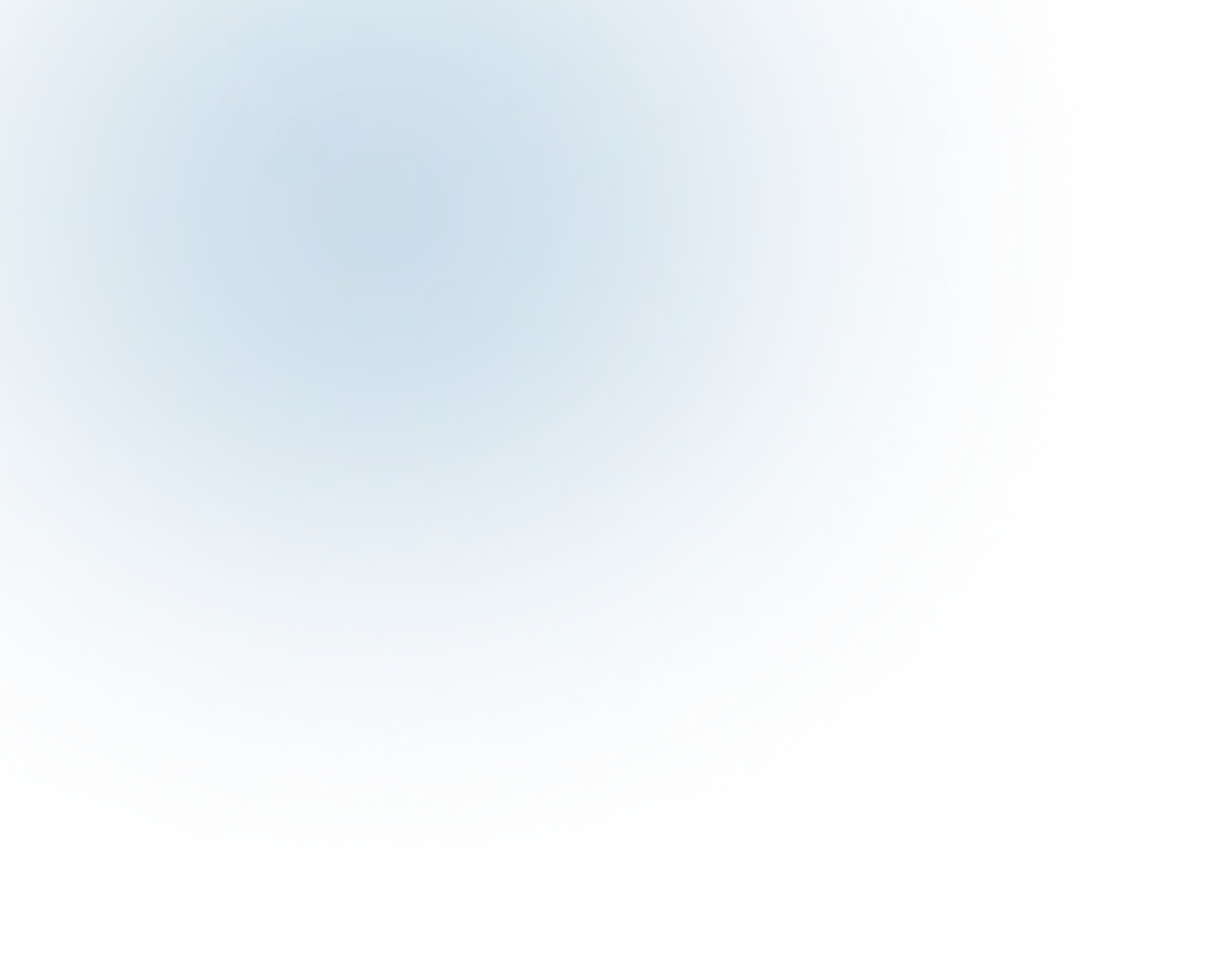
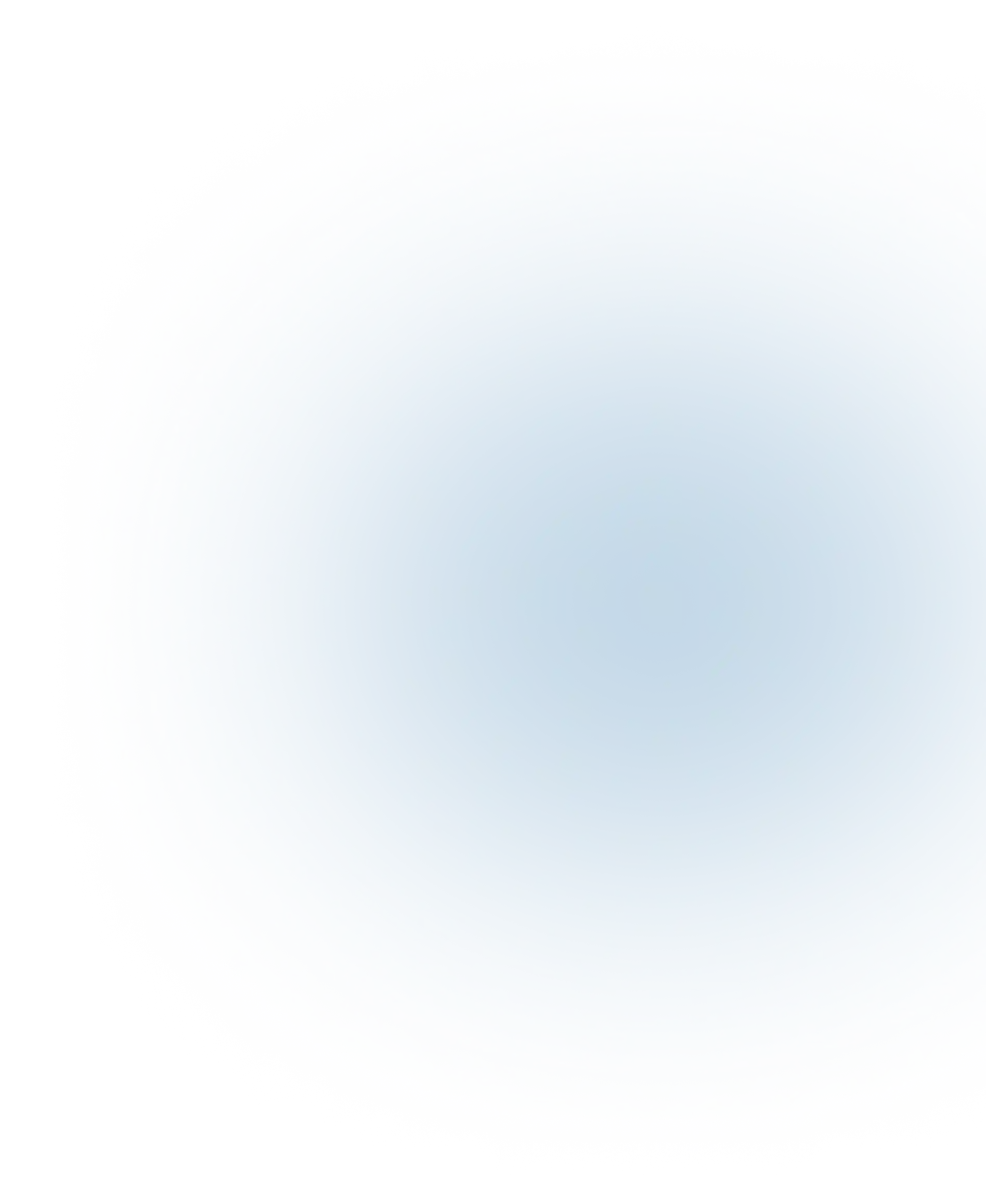
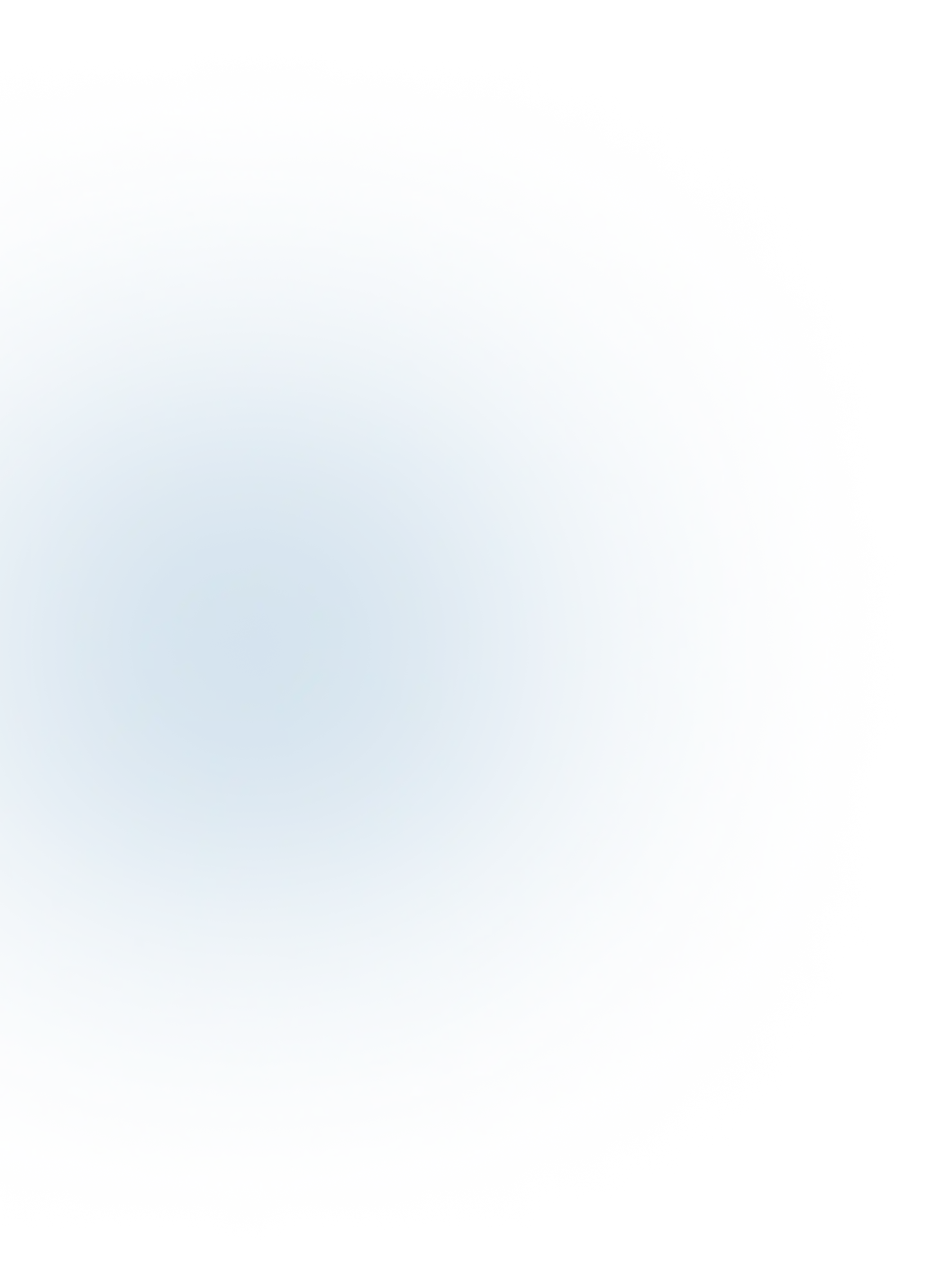
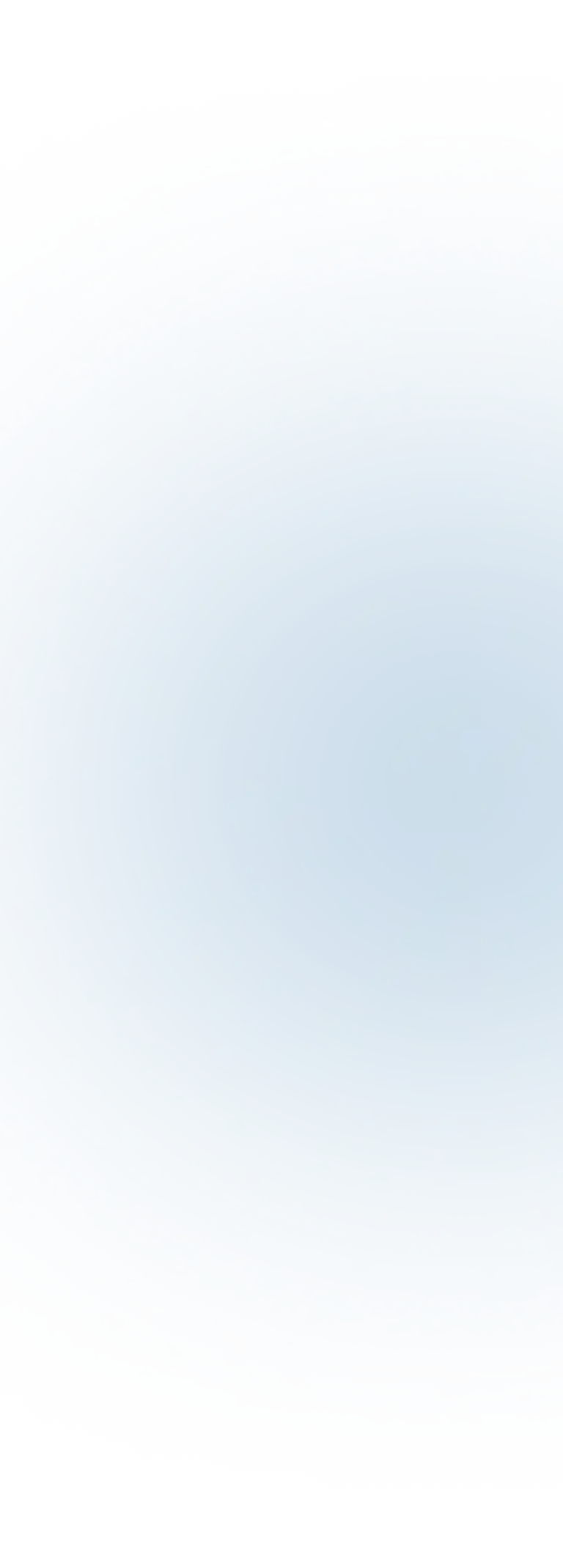





Admin panels
How to create a functional admin panel
The admin panel is a tool that helps the company to effectively manage its digital products: websites, online stores and mobile applications without the involvement of developers. It can simplify and automate many routine tasks, but it can also complicate processes - it all depends on the functionality, UI/UX and how much it takes into account the needs of the business.
As you already understood, in this article we are talking about admin panels: what they are and how they differ, how they are used. And, of course, we will talk about how to create an effective administration that will help your business to develop successfully and quickly adapt to constantly changing market conditions.
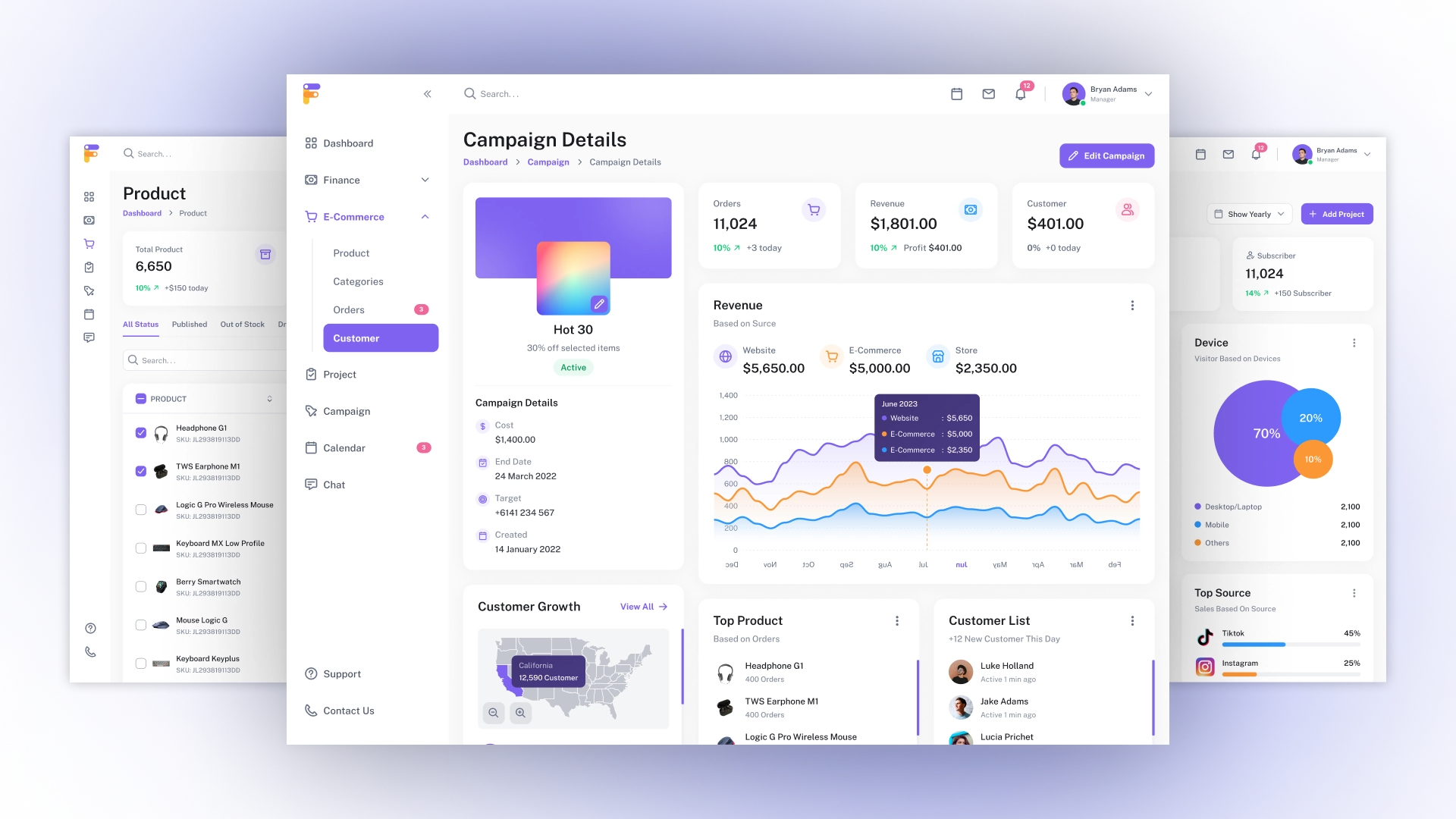
What tasks the admin panel solves
Let's start with what tasks should be solved by the admin panel for sites and web systems. Of course, their functionality can vary significantly depending on the niche and specifics of the business, so let's consider only some basic points:
- Content management. Allows administrators to add, edit, and delete content such as articles, images, videos, audio, online store products, and more.
- Settings settings. Provides the ability to manage various parameters: design themes, fonts, colors, SEO options and security settings.
- User and access management. Allows administrators to create and delete user accounts, assign access rights, and reset passwords.
- Monitoring and analytics. Provides an opportunity to collect and monitor analytical data: site visit statistics, user behavior, traffic sources, conversions and other metrics necessary for successful business development.
- Order and transaction management. For online stores and other products in the e-commerce niche, the admin provides tools to manage orders, process transactions and track delivery statuses.
- Management of mailings and communications. Allows you to create newsletters, manage emails, messages, comments and other forms of communication with users.
This list is not exhaustive. The main thing to understand is that the goal of any admin is to make it so that any user who is not familiar with the code can easily make the necessary changes to the site or application without contacting the developers for every small adjustment.
Advantages of custom admin panels
Admins of sites and applications can be divided into two main types: typical and custom . If you have a small product and limited resources, then the first option will work, but in this case you will have to put up with various bugs in plug-in modules, limitations and integration problems. Yes, with integration too, because the site rarely works as a separate tool. Most often, it is related to CRM, ERP, warehouse software and other company systems. Therefore, if you want to build a successful business with a high level of automation, it is better to give preference to individual development.
Custom admin panels provide the company with serious advantages:
- They are developed taking into account the specific needs and goals of the business, so they precisely correspond to its processes and specifics of work.
- In the custom admin, you can implement absolutely any functions, tools and integrations, which makes it as flexible and scalable as possible.
- The individual admin panel does not contain unnecessary modules, so it is more productive and convenient to work. Accordingly, your staff will be able to complete tasks faster and make fewer mistakes.
- They provide a high level of security through the use of modern and updatable data protection mechanisms. This is especially important in cases where you store personal and payment data of customers on servers, for example, which users indicate during the registration process on the site.
- Individual admins are fully adapted for different platforms, so they work correctly on laptops, tablets and smartphones. This means that your employees will be able to manage the site in any environment, even while traveling or on a business trip.
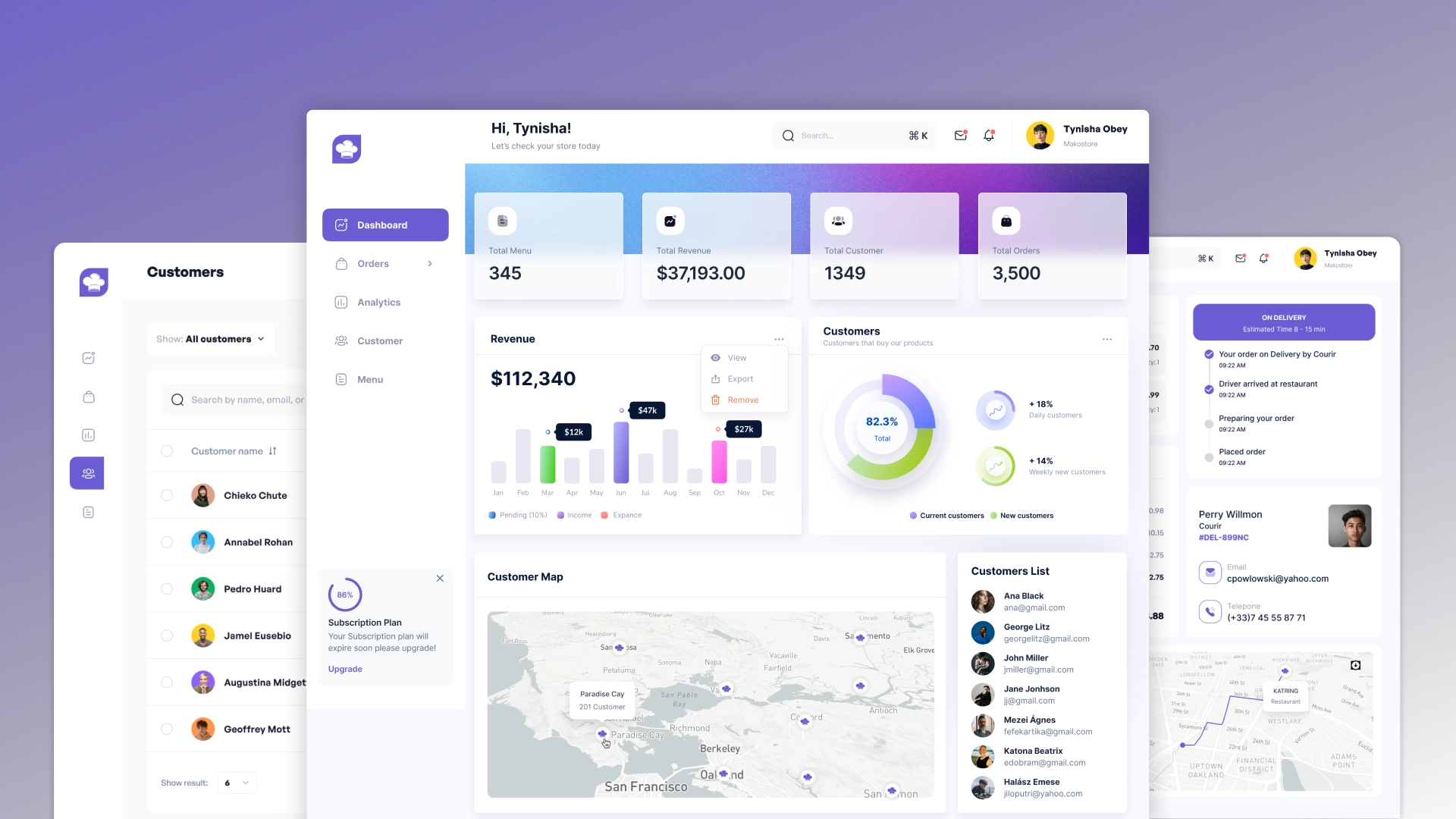
What technologies are used to create a custom admin
Often on the Internet you can find a mention of the PHP admin panel, and there is nothing surprising in this, because many typical CMSs work in the PHP language. However, when creating custom admins, the choice of technologies is much wider, which means that the team has the opportunity to choose the most suitable stack that will satisfy the needs of a specific business as much as possible.
For example, consider some technologies that our team can use to create an admin panel for your company:
- For the backend: PHP, Python, Java and their frameworks, such as Yii2, Laravel, Django, Flask, Node.js
- For the client side: HTML, CSS or Vue.js. React.js
Each technology has its own advantages, disadvantages and features, so the choice of a stack is made individually after a thorough study of the client's business. The complexity of the functionality, which integrations need to be implemented, deadlines, budget and many other variables matter here, so there is simply no "universal" set of technologies.
How is the development of the personal account of the administrator
The development of the admin is a process consisting of several stages. In the implementation of such a solution, we will involve a whole team of specialists, which includes business analysts, designers, designers, programmers and QA. So that you have an idea of how everything happens in practice, let's talk about the technical points and consider the 6 steps that need to be overcome to run an effective custom admin:
- Analysis of requirements and business processes. The first step in the development of a personal administrator's office is a detailed analysis of the customer's requirements. Business analysts study the specifics of the company's work, identify key functions and processes that should be implemented in the administrative panel. This stage allows you to accurately determine the functional and technical requirements for the future personal office.
- Designing. We design UX and admin functionality taking into account the company's individual business processes. At the output, we receive an interactive prototype, which we coordinate with the client.
- Design development. We draw a unique user interface that will meet the functionality and expectations of users. There is an option to use ready-made components, but more on that later.
- Programming. At the code level, we implement business logic and assemble the client part of the admin. Also, at this stage, all the necessary integrations of the panel are performed, for example, with logistics services for tracking the status of deliveries and with the CRM system that your company already uses at work.
- Testing. When the main functionality is ready, QA specialists conduct system testing. This includes functional testing, security testing, performance testing, and other types of testing. Identified errors and shortcomings are eliminated, the administrative panel is subject to debugging.
- Deployment. When the testing is completed, the administration is integrated with the product for which it was created: with the site, application or other digital systems of the company.
How to save time and budget when creating an admin account
Despite the many functional differences, in the end, many admin panels boil down to solving the same tasks. Therefore, in their technical implementation, it is advisable to use ready-made sets of components based on frameworks, such as:
- Admin LTE
- Vuexy
- Devias Kit
- ArchitectUI.
With their help, you can create an individual and functional admin panel, customized as much as possible to business needs. At the same time, specialists do not have to draw all components manually, which significantly saves time and saves the development budget.
How is the development of the admin area organized in AVADA MEDIA
A team of our qualified developers will work on the development of an individual admin panel. They will study the specifics of your business, internal processes and create a unique technical solution that will help the company work faster and more efficiently.
We know how to turn any ideas and features into reality, and thanks to extensive experience in various niches, we will also provide competent consulting during project implementation. Therefore, as a result, you will receive the most effective and reliable digital product.
To discuss the development with us, please fill out the form below. Our specialists will carefully study your request and contact you in the near future.
Questions and answers
- What is the admin panel?
The administrative panel is an interface that allows you to manage various systems and content on a website or mobile application. It is usually protected by a secure authorization system and is not accessible to ordinary users.
- How much does admin development cost?
The cost of creating an administrator panel is always individual. It depends on the complexity of the functionality, the technologies used and the size of the team involved in the development process.
- How do custom admin panels differ from standard ones?
Typical admins provide a standard set of functions that can be expanded by installing additional modules. They are designed for the mass market and do not take into account the individual needs of the company, which is why individual (custom) admin panels are most often created to build a successful online business.
- Can I use one admin panel to manage my company's website and mobile app?
Yes, of course, the admin panel can be created to manage the website, application and other digital products of the company - all these nuances are discussed with the client and taken into account already at the system design stage.
- How can the functionality of the administrative panel be expanded?
You can extend the capabilities of the custom admin panel at any time, even after commissioning. To do this, our developers study the client's request, then design, create and implement updates to the existing admin. There is no need to create a new panel.